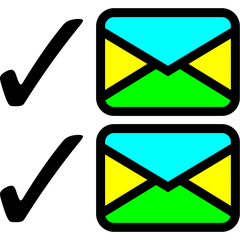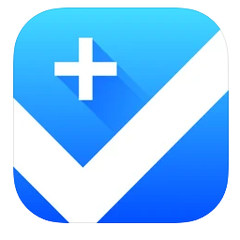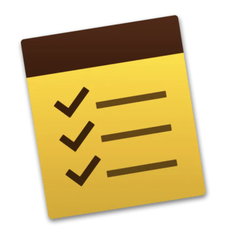Todoist
Provides easy-to-use online to do list and task management software that allows you to achieve more things in your daily life. It features sub tasks, sub projects, share and collaborate, notifications, powerful recurring dates, real-time data synchronization, multiple priorities, and more. It is available for web, Android, Firefox, iOS, OSX, Windows, Chrome, and email.
Top Todoist Alternatives
MailToDoList
MailToDoList transforms the Gmail experience by allowing users to prioritize emails like tasks.
Clear Todos
Clear Todos is a beautifully minimal to-do list app that enhances productivity through its intuitive swipe gestures and vibrant heatmaps.
Appigo Todo
Provides the original to do list software available for web browsers and iOS platform, which allows you to manage your tasks for personal, business, and team.
Active To-Do List
Active To-Do List simplifies task management with its intuitive interface, allowing users to quickly note and categorize tasks.
Todo.ly
Provides simple to do list software that allows you to get organized in a simple way.
Checklist+
Checklist+ simplifies list creation with an intuitive interface, allowing users to effortlessly craft and manage tasks.
To-do Lists
Users can create unlimited customizable stickies-like lists, choosing colors, fonts, and even background images...
Flow
It features task management, project management, team collaboration, Kanban boards, priority management, activity tracking, and...
Brite
Users can effortlessly manage their schedules, set smart alerts, and utilize collaboration tools, all while...
Eisenhower
Users can manage an unlimited number of tasks while focusing on eight daily priorities, enhancing...
Taskheat
Users can define task dependencies, ensuring a logical sequence for completion...
Zenkit To Do
With features like smart lists for daily priorities, due dates, and reminders, it enhances productivity...
SomTodo
This intuitive app sends timely reminders, ensuring no deadline is missed...
Taskwarrior
It adapts to various productivity methodologies, enabling users to capture, organize, and prioritize tasks effortlessly...
Ikiru
Users can create nested lists, categorize information freely, and easily sort items by various criteria...
Todoist Review and Overview
Living and working in an organized manner has a huge plus, especially in today's busy society. A time managing person can complete every one of their tasks easily and still can get some free time. Todoist is an application that helps people do that and much more. With its help, people can organize their present and future task, stay on track and keep a note of every event that has occurred or is yet or occur, whether it is major or minor. It is also a big help for employees and teams which require completing a large project, task-by-task. It has enough features that set it apart from other time management apps. It can also integrate with several other web-based solutions to give a comprehensive and powerful user experience.
How can Todoist save the time of its users?
Todoist has a comprehensive list of features that must be a staple in every to-do app, and then some. For starters, it has a very clean and uncomplicated UI, which present every task at hand in a simple, list-based manner called the Task View. The user can add a task quickly or with certain configurations, like deadlines or durations. Additionally, the tasks can be prioritized based on their importance and deadlines, so that a clear view of the track ahead is laid out in front of the user. This can be done by a combination of filtering the tasks and the Favorites feature.
Todoist for projects
Todoist has certain features that can make it usable as a nifty project management tool as well. For example, some of the more complex tasks can be broken in smaller, more manageable parts called Subtasks. These tasks can then be given to different people the user is collaborating with, and the user can get a powerful view of the progress of individual tasks and the project as a whole. The members can use the notifications feature to notify others about their progress, and can also comment on each task that has been given to them.
Top Todoist Features
- Task prioritization system
- Project collaboration tools
- Recurring task reminders
- Integration with calendar apps
- Customizable task labels
- Collaboration with team members
- Offline task management
- Cross-platform accessibility
- Progress tracking features
- Visual productivity charts
- Subtask organization
- Goal-setting capabilities
- Task templates for efficiency
- Deadline notifications
- Focus mode for productivity
- Natural language input
- Time tracking integration
- User-friendly interface
- Multi-language support
- Customizable themes and colors