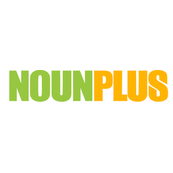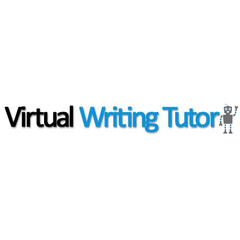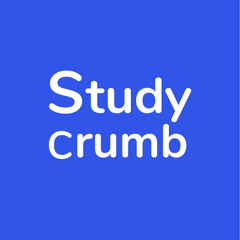Ginger Software
Ginger is a simple and complete grammar checker tool that helps you to fix the mistakes in your writing instantly, with maximum accuracy that is better than the regular MS Word proofreader. While the basic service is provided for free, upgrades are available to allow you to unlock the full features of the software: Basic and Premium plans.
Top Ginger Software Alternatives
Flawlessly
Flawlessly AI effortlessly enhances any written text by correcting spelling, grammar, and punctuation within seconds.
Grammica
Grammica provides an innovative platform for refining English writing. It...
NOUNPLUS
NOUNPLUS offers a powerful grammar and spell checker designed to elevate writing quality.
Reverso
Reverso empowers users to refine their writing effortlessly. With advanced...
Virtual Writing Tutor
This innovative platform offers a robust suite of tools for second language learners, enabling users to refine their writing.
Scribbr
Students can enhance their academic writing with award-winning proofreading services, expert essay editing, and personalized coaching.
Scribens
It corrects over 250 types of mistakes, offering explanations to foster learning...
StudyCrumb
Users can effortlessly generate papers, check for plagiarism, refine grammar, and craft compelling titles...
SpellCheckPlus
It pinpoints common spelling mistakes and grammatical issues, helping users enhance their writing...
GrammarCheck
Users can easily copy and paste text into the online editor, receiving real-time corrections and...
TextAIssist
With a single click, users can effortlessly correct grammar and adjust the tone of their...
Trinka
It adeptly identifies intricate grammatical errors, enhances vocabulary, and ensures adherence to formal writing standards...
Talers
Users can create and organize multiple text files in customizable folders, receive grammar and style...
Analyze AcademicHelp
The professional analysis allows you to improve your writing assignments and achieve the highest grade...
Top Ginger Software Features
- Context-based corrections
- AI-powered writing assistant
- Corrects full sentences
- Improves writing style
- Boosts writing creativity
- Chrome browser extension
- Microsoft Edge extension
- Mac desktop application
- Windows and MS Office add-in
- Mobile app for on-the-go
- Corrects 5x more mistakes
- Suggestions for social media posts
- Seamless integration with Gmail
- Works across multiple platforms
- API for custom integration
- Business solutions for customer communication
- Educational tools for English improvement
- Speedy corrections for long texts
- User-friendly interface
- Trusted by millions of users