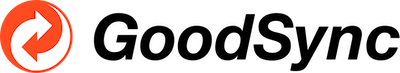
GoodSync
GoodSync offers an intuitive solution for file backup and synchronization across Windows and Linux servers. Users can easily automate their backup jobs with options for one-way or two-way synchronization, selecting from various destinations, including major cloud services. Advanced features are available free for the first 30 days, ensuring peace of mind that no file will be lost.
Top GoodSync Alternatives
Rapid Recovery
Rapid Recovery revolutionizes data protection and disaster recovery with its agile, cloud-ready solution.
Cohesity DataPlatform
Cohesity DataPlatform revolutionizes data recovery with its AI-powered, unified approach to data security and management.
Spanning Backup for Office 365
Spanning Backup for Office 365 offers a reliable solution for safeguarding critical Microsoft 365 data, including Exchange Online, SharePoint Online, OneDrive for Business, and Microsoft Teams.
Druva Phoenix
Druva Phoenix transforms enterprise data protection with a cloud-first approach, offering scalable backup, disaster recovery, and analytics for diverse workloads.
Backblaze
This data recovery software offers seamless backup solutions for both Mac and PC users, automatically safeguarding all user-generated data without manual input or system slowdowns.
MiniTool Partition Wizard
MiniTool Partition Wizard is an intuitive data recovery software designed to assist users in restoring lost or deleted files efficiently.
IBM Spectrum Protect
It optimizes storage efficiency and simplifies management, ensuring rapid access to essential data...
NetVault Backup
It facilitates seamless enterprise data management across hybrid-cloud environments, automates database administration, and supports efficient...
Veeam Backup & Replication
With advanced features like instant recovery, immutable backups, and integrated malware detection, it enhances data...
Carbonite Cloud Backup
The service offers 75% off for new customers, ensuring that valuable data remains secure from...
Zerto
It offers a secure platform for cloud-based, non-intrusive services for public, private and hybrid clouds...
ShadowProtect SPX
With its image-based backups, users can quickly recover files, restore entire systems, and effortlessly manage...
Commvault Complete Backup & Recovery
Its features include automated processes, air-gapped storage, and rapid restore options, ensuring data remains safe...
BackupAssist
Designed for versatility, it offers perpetual licensing with optional features...
Arcserve UDP
With features like instant VM recovery, agentless backups, and automated disaster recovery testing, organizations can...













