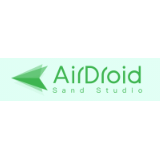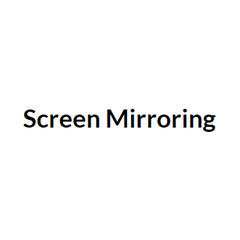iMyFone MirrorTo
iMyFone MirrorTo is a powerful screen mirroring application for both iOS and Android devices, enabling seamless display on PCs and Macs. Users can effortlessly stream content, manage apps, and play games with enhanced visibility and control using a keyboard and mouse. Its high-definition output and low latency make it ideal for presentations, online teaching, and live streaming, ensuring a smooth and engaging experience.
Top iMyFone MirrorTo Alternatives
Wondershare MirrorGo
Wondershare MirrorGo is an innovative Android mirroring application that seamlessly connects Android devices to Windows PCs.
AirDroid Cast
AirDroid Cast is an innovative screen mirroring app that empowers users to share and control screens across multiple devices, including smartphones, tablets, and computers.
Cast4TV Miracast
Cast4TV Miracast offers seamless screen mirroring from Android devices to compatible smart TVs and projectors.
AnyMirror
AnyMirror transforms screen mirroring with high-quality, lag-free connections for seamless streaming.
SecondScreen
SecondScreen enhances screen mirroring for Android users by providing advanced features tailored for external display connections.
JustStream
JustStream is an exceptional app for screen mirroring on Mac, providing a smooth streaming experience with wireless connectivity.
LetsView
With a user-friendly interface, it simplifies sharing presentations, streaming content, and providing remote support...
Apeaksoft Phone Mirror
Users can effortlessly display their phone screens, record audio, and take screenshots with just one...
Vysor
With effortless keyboard typing and mouse navigation, it enhances productivity for everyone, especially developers...
TVersity
It supports on-the-fly transcoding, ensuring compatibility with different codecs...
TV Master
It streamlines entertainment, allowing users to effortlessly watch movies, sports, and concerts...
DoCast
It also supports numerous Smart TVs equipped with DLNA technology, making it a versatile choice...
Miracast Screen Sharing/Mirror
With a user-friendly widget and one-click access, users can effortlessly connect and disconnect, view the...
Mirroring360
With Mirroring360 Pro, users can broadcast their screens to up to 40 participants via web...
Screen Mirroring - TV Cast
Ideal for presentations, showcasing photos, or enjoying movies, it enables users to wirelessly cast content...
Top iMyFone MirrorTo Features
- High-definition screen mirroring
- Low-latency streaming
- USB and WiFi connectivity
- Control phone from PC
- Multi-platform support
- Stream to live platforms
- Screen recording capability
- User-friendly interface
- No installation required on devices
- Real-time mobile gaming
- Easy setup for beginners
- Mirror multiple devices simultaneously
- Supports online conferencing tools
- Adjustable display settings
- Connect with various Android models
- Present apps easily
- Efficient messaging management
- Compatible with latest iOS versions
- Supports educational demonstrations
- Full-screen mode for videos