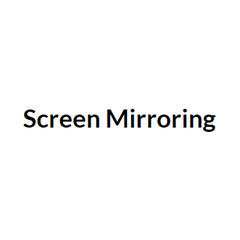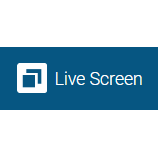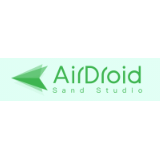Vysor
Vysor transforms the way users interact with their Android and iOS devices by allowing seamless control from a desktop. With effortless keyboard typing and mouse navigation, it enhances productivity for everyone, especially developers. The platform also enables remote device sharing and debugging, simplifying collaboration and application testing across various devices and locations.
Top Vysor Alternatives
TV Master
Transform any Android device into a powerful remote for Android TV with TV Master.
LetsView
LetsView serves as an expert tool for seamless screen mirroring across Windows, Mac, iOS, Android, and TV devices.
Miracast Screen Sharing/Mirror
This Miracast Screen Sharing/Mirror application simplifies the process of casting your Android device's screen to smart TVs and Miracast dongles.
SecondScreen
SecondScreen enhances screen mirroring for Android users by providing advanced features tailored for external display connections.
Screen Mirroring - TV Cast
Screen Mirroring - TV Cast offers an effortless way to mirror iPhone and iPad screens to Samsung, LG, and Roku TVs with high-quality streaming.
Cast4TV Miracast
Cast4TV Miracast offers seamless screen mirroring from Android devices to compatible smart TVs and projectors.
Live Screen
Ideal for presentations or sharing photos, it requires no extra software and works seamlessly across...
Wondershare MirrorGo
Users can effortlessly display their phone screens, manage apps, and transfer files...
HD Screen Mirroring
Users can easily project games, photos, and videos onto larger TV displays...
iMyFone MirrorTo
Users can effortlessly stream content, manage apps, and play games with enhanced visibility and control...
Castto
With just a few taps, users can effortlessly cast videos, music, and photos in stunning...
AirDroid Cast
It excels in both personal and business settings, offering seamless wireless casting, remote control capabilities...
Mirroring360
With Mirroring360 Pro, users can broadcast their screens to up to 40 participants via web...
AnyMirror
Users can effortlessly turn their phones into HD webcams, stream media, and annotate presentations in...
DoCast
It also supports numerous Smart TVs equipped with DLNA technology, making it a versatile choice...
Vysor Review and Overview
There are several instances when users want to enjoy the phone experience on their desktop, be it for entertainment aspects or testing aspects. With growing technology, it also becomes necessary that we let users do this by developing good interconnectivity between differently manufactured phones and desktops. One step in this direction has been already taken by software named Vysor that allows users to connect and operate their Android smartphones through a desktop. Software is available for desktops running on Windows, macOS, and Linux, and even through a Chrome extension.
Be wiser
Vysor turns out to be the perfect application for users trying to test things on their Android phones. For Vysor to work, it must be ensured that the phone is connected to the desktop via cable. The software allows users to even type in their phone through a desktop keyboard, making things a lot more efficient and faster. Since the arrival of Vysor, a huge number of testers in the Android community have already discarded years old method of using Terminal and typing codes to get control. So, be wise and choose Vysor for perfect Android experience on the desktop.
Once Vysor detects the phone is connected, the user can do any action regarding the phone on the desktop itself. Vysor Free version allows users with mirroring of the phone on desktop and controlling it. Along with this, users can also take a screenshot using the desktop, making the experience a unique one. In the free version, the Android experience is limited to a window, whereas in Pro version, users can go full screen along with some additional features. The Pro plan is available for individuals as well as for Enterprises at special rates.
A lot of wisdom
While Vysor’s free version is enough to give a taste of Android simulation on desktop, Vysor Pro goes dozens of steps ahead in providing with a far more superior experience than any other application out there. With Vysor Pro, the first advantage that users get is the full-screen simulation. Other benefits include – getting Android phone experience on the desktop by connecting phone wirelessly and sharing files through application. Apart from these, users get to organize data through a simple drag-and-drop method, making the work easier and faster.
Looking for an Android simulator that provides you with a seamless experience on the desktop? Vysor is the perfect tool.
Top Vysor Features
- Desktop keyboard compatibility
- Remote device access
- ADB integration
- Multi-platform support
- Screen sharing capabilities
- High-speed mirroring
- Real-time interaction
- Customizable resolution settings
- App usage on desktop
- Game play on PC
- Enhanced productivity tools
- Cross-device compatibility
- Instant link sharing
- Remote debugging support
- Simplified user interface
- Mouse and keyboard control
- Device farm setup
- Seamless Android integration
- Effortless file transfer
- Remote assistance functionality