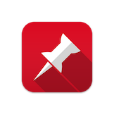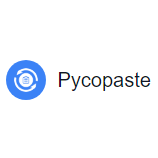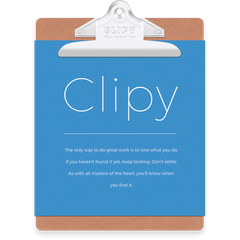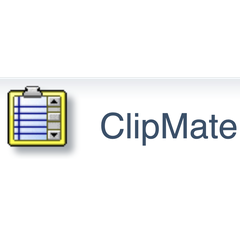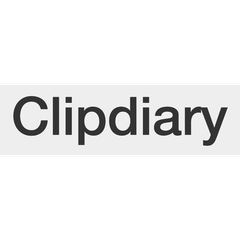Jumpcut
Jumpcut, a macOS clipboard manager, offers users effortless access to their clipboard history through a minimalist interface. With over fifteen years of development, it efficiently saves time by recalling recently used items like URLs and code snippets. Completely free and open source, it supports macOS 10.12 and later versions.
Top Jumpcut Alternatives
CopyLess 2
CopyLess 2 revolutionizes clipboard management for Mac users, offering an intuitive interface and robust functionality.
Magic Copy
Magic Copy streamlines the management of text and links across devices, supporting iOS, Android, Windows, OSX, and soon Linux.
Copy Bubble
Copy Bubble is an intuitive clipboard manager that offers easy access through a floating bubble.
PasteBox
PasteBox is a versatile clipboard and snippet management app that enhances productivity by preserving various clipboard data types, including text and images.
Clips
Clips is a versatile clipboard management tool that automatically records everything users copy across multiple formats.
Pasteratops
Pasteratops revolutionizes clipboard management on macOS, offering a seamless experience with features like persistent history, customizable shortcuts, and powerful search.
Clipboard Master
It enables efficient copying, pasting, and organizing, while also offering features like screenshot capture and...
Plain Clipboard Manager
It retains source details and allows cloud storage for seamless access...
Pycopaste
Users can swiftly access saved clips from the Mac status menu or via customizable keyboard...
1Clipboard
With features like quick searching, favorites, and the option for offline mode, it keeps track...
Shapeshifter
Its minimalistic interface promotes efficiency, allowing users to effortlessly copy and paste with CTRL +...
Clipy
It enhances clipboard functionality by allowing users to easily access clipboard history and register fixed...
ClipMate
With features for combining, editing, and managing clipboard data, it offers printing, re-formatting, spell-checking, and...
Clipdiary
Users can organize important clips with Starred Clips and Labels, ensuring efficient access...
Top Jumpcut Features
- Quick access to clipboard history
- Intuitive user interface
- Free and open source
- MIT License
- Supports macOS 10.12 and up
- Global hotkey for quick access
- Customizable hotkey settings
- Remembers last selected clipping
- Sticky bezel option available
- Accessibility support for pasting
- Simple drag-and-drop installation
- Lightweight application footprint
- Regular updates and maintenance
- Community-driven open source project
- Compatibility with older macOS versions
- Code available on GitHub
- User-friendly preferences menu
- Easy switching between clippings
- Reports issues and suggestions welcomed
- Mimics user typing for pasting