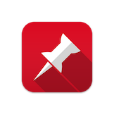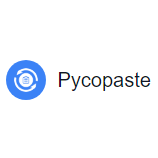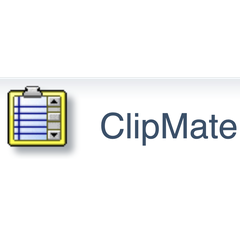PasteBox
PasteBox is a versatile clipboard and snippet management app that enhances productivity by preserving various clipboard data types, including text and images. Users can effortlessly access their clipboard history through a shortcut key that opens a convenient popup menu, allowing for quick selection and pasting of saved items. Additionally, it enables the organization and reuse of text snippets, streamlining daily workflows and improving efficiency across applications.
Top PasteBox Alternatives
Magic Copy
Magic Copy streamlines the management of text and links across devices, supporting iOS, Android, Windows, OSX, and soon Linux.
Pasteratops
Pasteratops revolutionizes clipboard management on macOS, offering a seamless experience with features like persistent history, customizable shortcuts, and powerful search.
Jumpcut
Jumpcut, a macOS clipboard manager, offers users effortless access to their clipboard history through a minimalist interface.
Plain Clipboard Manager
Plain Clipboard Manager (PCM) efficiently tracks and organizes clipboard activity on Windows, saving copied text and images in a user-friendly format.
CopyLess 2
CopyLess 2 revolutionizes clipboard management for Mac users, offering an intuitive interface and robust functionality.
Pycopaste
Pycopaste is an innovative clipboard manager for iOS and MacOS that seamlessly tracks copied items in the background, eliminating the need to manually save clips.
Copy Bubble
Users can effortlessly clip text and images from any app via a simple tap on...
Shapeshifter
Its minimalistic interface promotes efficiency, allowing users to effortlessly copy and paste with CTRL +...
Clips
Available for Windows, MacOS, and Linux, it enables efficient searching, syncing via Google Drive, and...
ClipMate
With features for combining, editing, and managing clipboard data, it offers printing, re-formatting, spell-checking, and...
Clipboard Master
It enables efficient copying, pasting, and organizing, while also offering features like screenshot capture and...
CLCL
Users can customize menus, register templates, and set specific paste keys for different windows...
ArsClip
It features a customizable popup window for quick access to recent clips via hotkeys or...
1Clipboard
With features like quick searching, favorites, and the option for offline mode, it keeps track...
Top PasteBox Features
- Intuitive shortcut key access
- Popup menu for quick selection
- Supports multiple clipboard types
- Saves plain text and images
- Preserved clipboard history navigation
- Easy snippet saving functionality
- Quick snippet insertion in apps
- Organize snippets by categories
- Automatic pasting options available
- Lightweight and resource-efficient
- User-friendly interface design
- Searchable clipboard history
- Customizable shortcut configurations
- Clip data management options
- Drag-and-drop support for snippets
- Quick access to recent clips
- Synchronization with multiple devices
- Offline functionality for clipboard
- Clipboard item preview feature
- Frequent use snippet tagging