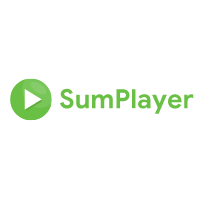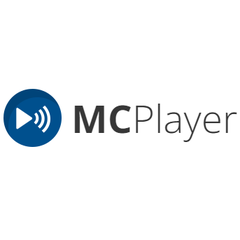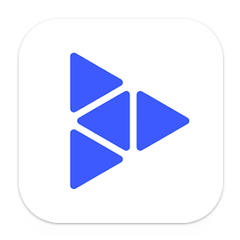Kodi
Kodi transforms any smart TV experience by seamlessly integrating a vast array of media formats, enhancing music libraries with striking visuals, and organizing movie collections with detailed artwork and genre classifications. It also supports live TV and gaming, making it a versatile entertainment hub for every viewer's needs.
Top Kodi Alternatives
Clean Media Player
The Clean Media Player transforms movie nights into family-friendly experiences by offering a customizable profanity filter.
Microsoft Movies & TV
Movies & TV offers users the ability to rent or purchase the latest blockbusters and ad-free television shows, accessible via the Movies & TV app on compatible Xbox consoles and Windows devices.
SumPlayer
SumPlayer offers a versatile multimedia custom player featuring over 15 stunning video themes designed for modern browsers.
RealPlayer
This app allows users to effortlessly transfer videos between their phone and computer, making it easy to manage and enjoy media collections.
MCPlayer
MCPlayer is an innovative wireless streaming video player for iPad and iPhone, enabling users to effortlessly enjoy their favorite movies and videos in high definition.
Clementine
This modern music player and library organizer offers a seamless experience for music enthusiasts.
GoneMAD Music Player
Users can personalize their interface with dynamic themes and unlimited color combinations...
JRiver Media Center
It supports advanced features like P2P sharing, DLNA compatibility, and DRM protection...
PlayerXtreme
Its user-friendly interface organizes content for easy access, making it perfect for home, school, or...
Shuttle Music Player
With features like playlist creation, tag editing, and folder browsing, it offers a personalized experience...
CnX Player
With Intel-based hardware decoding, it ensures silky smooth playback of various formats, optimized for battery...
ACG Player
It offers Art Font subtitles and mesmerizing music visualizations like Music Fireworks...
Cloudskipper
Designed for Android 4.0.3 and later, it offers seamless library operations, swipe navigation, and intuitive...
Parma Video Player
Supporting a wide range of formats, it allows users to play specific files, manage playlists...
Baka MPlayer
Its minimalist design prioritizes clarity, featuring gesture seeking, smart playlists, and hardware acceleration support...
Kodi Review and Overview
Kodi, in simple terms, is a media player that allows users to play media files on local storage, OTT, as well as from anywhere on the internet in just one media player. The media player is open-source and free of cost, which makes it easier to try it out. It can be used on desktops running Windows, Linux, and macOS, and phones running on Android or iOS. It is also available for televisions, making them smarter and more compatible. In case of any problem, users are always welcome to post their issues on forums and get quick solutions from the community.
All Rounder
Kodi is a one-stop solution for audiophiles and binge-watchers. It is one of the media players that allows users to play music files of any format, including mp3, aac, m4a, etc. while also allowing them to play video files of their preferred format, be it Flv, mp4, avi or mkv. Files can be played from local storage as well as any online streaming services users prefer. Users might argue that many media players allow playing video and audio files without any difficulties; it should be noted that Kodi also enables users to browse and view photos.
Yes, a media player that can be used for music, video, and even photos. Apart from playing media from local storage and online websites, users also get the liberty to integrate exciting add-ons for popular web services and platforms like Soundcloud, YouTube, etc. Till now, Kodi has already got a close to thousand official Add-ons.
Supreme Control
Kodi, besides providing all-round entertainment, also helps them with customizing the experience as per their wishes. Users are enabled to change the skin of the media player to the theme they’ve always desired. Apart from controlling the theme of player, users can also control the functions of Kodi with remote as it comes with the support of hundreds of hardware and software remotes out there. Other features of Kodi include some exciting feats like recording shows and playing media on the net by installing and running browsers on their TV, thanks to compatibility with 3rd party tools.
Want a smart, compatible, and highly-featured media player that revolutionizes the way you watch and entertain yourselves? Get Kodi.