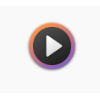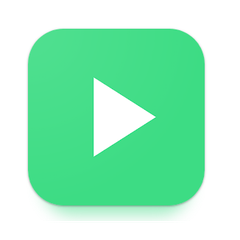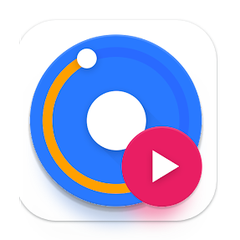Media Players
Zoom Player
Zoom Player revolutionizes multimedia playback with its advanced 'smart play' technology, ensuring effortless compatibility with a wide array of media...
Kodi
Kodi transforms any smart TV experience by seamlessly integrating a vast array of media formats, enhancing music libraries with striking...
MusicBee
MusicBee is an advanced music management tool for Windows 7/8/10/11, offering exceptional features like a 10-band or 15-band equalizer, WASAPI...
Phototheca
This innovative media player simplifies managing digital photos and videos on a PC. Users can effortlessly import images from diverse...
Microsoft Movies & TV
Movies & TV offers users the ability to rent or purchase the latest blockbusters and ad-free television shows, accessible via...
VLC Media Player
VLC Media Player is a versatile and powerful multimedia application that supports a wide array of audio and video formats....
RealPlayer
This app allows users to effortlessly transfer videos between their phone and computer, making it easy to manage and enjoy...
MX Player
MX Player is a versatile media manager and player, enabling users to create and lock individual video folders while adding...
PlayerFab
This versatile media player offers complete solutions for DVD, Blu-ray, and UHD content, enabling users to seamlessly download, play, and...
Clementine
This modern music player and library organizer offers a seamless experience for music enthusiasts. Users can easily search and play...
JRiver Media Center
JRiver Media Center offers a robust platform for managing and streaming audio and video content across various devices. It supports...
HiBy Music
The HiBy R6Pro Max, a standout in the HiBy lineup, features a sleek design inspired by the EVANGELION universe. It...
USB Audio Player PRO
USB Audio Player PRO transforms any Android device into a high-fidelity audio source, supporting a wide array of formats such...
Shuttle Music Player
Designed for music enthusiasts, the Shuttle Music Player transforms how users manage and enjoy their music collections. With features like...
Aiseesoft Blu-ray Player
The Aiseesoft Blu-ray Player seamlessly plays Blu-ray discs, DVD files, and a wide range of video formats, including 4K resolutions....
AnyMP4 Blu-ray Player
This versatile media player enables seamless playback of Blu-ray discs, DVDs, folders, and ISO files on both Windows and Mac...
Archos Video Player Free
Archos Video Player Free excels as a media player for both local and network content, offering features like seamless subtitle...
BlackPlayer EX
BlackPlayer EX is a premium MP3 music player that elevates the listening experience by removing ads, allowing users to immerse...
Phonograph Music Player
Designed with a sleek material aesthetic, Phonograph Music Player enhances the music experience on Android devices. Its open-source nature allows...
Oto Music
Oto Music offers an exceptional music playback experience, seamlessly blending a minimalist design with a rich array of features. Users...
Night Video Player
The Night Video Player revolutionizes nighttime viewing with its innovative speech loudness enhancement feature. This player intelligently adjusts audio levels...
ACG Player
ACG Player stands out as a universal media player optimized for Windows 10, featuring high-performance C++ coding. It offers Art...
Parma Video Player
The Parma Video Player is a versatile universal app for Windows 10, designed to effortlessly locate and list all movies...
Windows Media Player
Windows Media Player offers an enhanced multimedia experience on Windows 11, seamlessly integrating music and video libraries. Users can easily...
QuickTime
QuickTime Player for macOS Sequoia simplifies movie editing with features like trimming, rearranging, and rotating clips. Users can seamlessly split...
Just (Video) Player
Just (Video) Player is a lightweight yet powerful Android media player built on ExoPlayer, compatible with Android 5+ and Android...
Music Player Go
The Music Player Go offers a sleek, slim design, crafted entirely in Italy. It combines a user-friendly interface with powerful...
SMPlayer
SMPlayer media player software is built to play video and audio files in multiple formats. The software integrates a number...
Amarok
Amarok, the iconic music player from the early 2000s, continues to impress with its latest version, 3.2.2. This update enhances...
Dragon Player
Dragon Player is a minimalist multimedia player designed to prioritize straightforward file playback. Its user-friendly interface removes distractions, allowing users...
Haruna
Haruna is an open-source video player built on libmpv, designed for seamless playback and easy navigation. It automatically populates playlists...
Kaffeine
Kaffeine stands out as a versatile media player, excelling in digital TV support (DVB-C/S/S2/T, ATSC, CI/CAM). With its intuitive interface,...
Rage
Rage is a sleek video and audio player built on the Enlightenment Foundation Libraries (EFL). It supports drag-and-drop functionality for...
GNOME Videos
GNOME Videos, also known as Totem, is a user-friendly movie player tailored for the GNOME desktop environment. It seamlessly organizes...
Snappy
Snappy is an open-source media player that combines the robust capabilities of GStreamer with a sleek, minimal interface. Designed for...