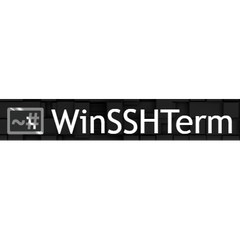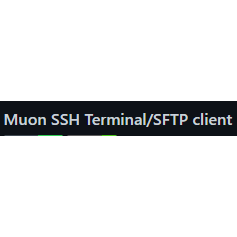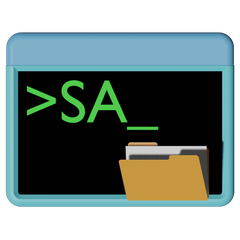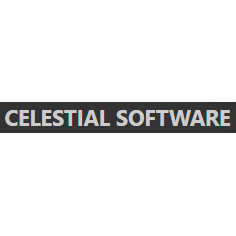Mac Terminal
Mac Terminal for macOS Sequoia empowers users to efficiently create, organize, and manage shell scripts. With customizable profiles, users can easily distinguish between multiple server connections through unique colors and titles. Enhanced navigation features like marks and bookmarks streamline interactions, while the inspector provides insights into running processes and window settings.
Top Mac Terminal Alternatives
Windows Terminal
Windows Terminal is a powerful terminal application designed for command-line users.
Bastillion
Bastillion functions as a web-based SSH console that efficiently centralizes administrative system access.
WinSSHTerm
WinSSHTerm enhances productivity for Windows users by integrating PuTTY, WinSCP, and VcXsrv into a seamless tabbed SSH solution.
Muon SSH Terminal
Muon SSH Terminal is a user-friendly graphical SSH client designed to simplify remote server management.
SSH Client Terminal
The SSH Client Terminal offers seamless remote access, enabling users to manage multiple server sessions effortlessly on iOS and Mac devices.
Remmina
Remmina is a versatile GTK+ remote desktop client that enables users to access and control other desktops seamlessly, whether on small screens or large monitors.
Shell Assistant
With customizable layouts, workspace management, and robust file editing capabilities, users can stream media, manage...
SuperPuTTY
It features a user-friendly tabbed interface for easy navigation through multiple sessions, supports RDP connections...
GSW Telnet Server for Windows
Its lightweight design and fast performance ensure seamless operation...
Solar-PuTTY
This lightweight SSH client enables easy credential storage for quick logins, integrates with Windows Search...
AbsoluteTelnet SSH Client
Featuring a user-friendly tabbed interface, it supports robust SFTP file transfers and diverse terminal emulations...
Bitvise
Its SSH Server enables encrypted communication for remote administration and secure file transfers, preventing unauthorized...
mRemoteNG
It offers a user-friendly tabbed interface, supports themes and keyboard shortcuts, and enables seamless management...
Xshell
Users can automate tasks with Triggers, draft commands in the Compose Pane, and enhance workflow...
SmarTTY
It features a Smart Terminal for intuitive navigation, auto-completion for commands, and easy package management...
Top Mac Terminal Features
- Customizable terminal profiles
- Unique background colors
- Window title customization
- Marks and bookmarks support
- Inspector for process management
- Quick navigation tools
- Built-in UNIX manual access
- Shell scripting primer
- Customizable font styles
- Terminal type configuration
- Input behavior settings
- Alternate display settings
- Function key customization
- International encoding options
- Profile collections management
- Predefined profile usage
- Color and cursor customization.