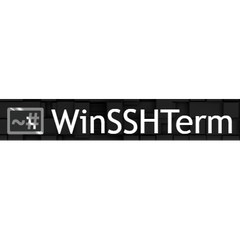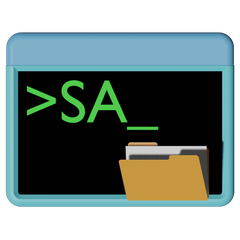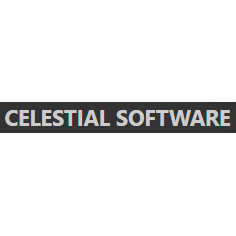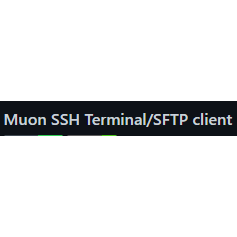
Muon SSH Terminal
Muon SSH Terminal is a user-friendly graphical SSH client designed to simplify remote server management. Featuring an enhanced SFTP file browser, integrated SSH terminal emulator, and tools for resource monitoring, log viewing, and text editing, it streamlines tasks for developers and sysadmins alike, making complex commands unnecessary.
Top Muon SSH Terminal Alternatives
Bastillion
Bastillion functions as a web-based SSH console that efficiently centralizes administrative system access.
Remmina
Remmina is a versatile GTK+ remote desktop client that enables users to access and control other desktops seamlessly, whether on small screens or large monitors.
Mac Terminal
Mac Terminal for macOS Sequoia empowers users to efficiently create, organize, and manage shell scripts.
SuperPuTTY
SuperPuTTY is a Windows-based application designed to enhance the management of PuTTY SSH terminals.
Windows Terminal
Windows Terminal is a powerful terminal application designed for command-line users.
Solar-PuTTY
Solar-PuTTY revolutionizes remote session management with its intuitive tabbed interface, allowing users to connect with multiple servers seamlessly.
WinSSHTerm
It offers intelligent navigation, customizable keyboard shortcuts, and eye-friendly terminal colors...
Bitvise
Its SSH Server enables encrypted communication for remote administration and secure file transfers, preventing unauthorized...
SSH Client Terminal
With adaptive terminal customization, users can organize servers efficiently...
Xshell
Users can automate tasks with Triggers, draft commands in the Compose Pane, and enhance workflow...
Shell Assistant
With customizable layouts, workspace management, and robust file editing capabilities, users can stream media, manage...
SmarTTY
It features a Smart Terminal for intuitive navigation, auto-completion for commands, and easy package management...
GSW Telnet Server for Windows
Its lightweight design and fast performance ensure seamless operation...
mRemoteNG
It offers a user-friendly tabbed interface, supports themes and keyboard shortcuts, and enables seamless management...
AbsoluteTelnet SSH Client
Featuring a user-friendly tabbed interface, it supports robust SFTP file transfers and diverse terminal emulations...
Top Muon SSH Terminal Features
- Graphical SFTP file browser
- Integrated SSH terminal emulator
- Remote resource/process manager
- Server disk space analyzer
- Built-in text editor
- Huge remote log viewer
- Efficient log file handling
- Powerful search functionality
- File operation with shell commands
- Drag and drop file transfers
- Command snippets for quick access
- Real-time CPU/RAM monitoring
- Process management GUI
- System and distro information tools
- Manage systemd services easily
- Local and remote SSH key management
- Ping and port checking tool
- Traceroute and DNS lookup features
- User-friendly interface for operations
- No server installation required