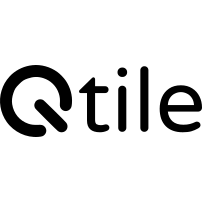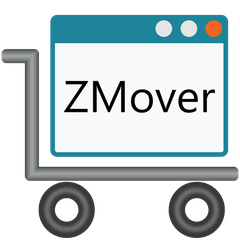MaxTo
Designed for Windows, MaxTo revolutionizes multitasking by allowing users to divide their screens into custom regions, enhancing productivity. It features automatic window placement, versatile presets, and the ability to manage different setups for each virtual desktop. With robust keyboard shortcuts and recipe automation, it simplifies window organization seamlessly.
Top MaxTo Alternatives
herbstluftwm
Herbstluftwm is a dynamic manual tiling window manager for the X window system, allowing real-time configuration via herbstclient.
Mosaico
Mosaico transforms desktop organization by allowing users to create and restore custom layouts effortlessly.
IceWM
IceWM is a lightweight window manager designed for the X Window System, prioritizing speed and user-centric simplicity.
Rectangle Mac
Rectangle enhances window management on MacOS, providing users with intuitive tools to effortlessly resize and reposition application windows.
SMBAct
SMBAct is an innovative window manager and switcher designed to streamline the interaction with applications across Windows, macOS, and Linux.
Qtile
With the ability to write custom layouts, widgets, and commands, it offers flexibility tailored to...
Stack
Users can divide their workspace into customizable zones, swiftly transferring windows with hotkeys or mouse...
ZMover
It monitors the desktop, ensuring selected windows are resized, repositioned, or layered correctly upon opening...
Swish
Users can effortlessly snap, minimize, or maximize windows, and switch between screens with simple swipes...
TidyTabs
This innovative tool allows seamless organization of related windows into draggable groups, enhancing productivity...
Wins
Users can effortlessly split screens, hide distractions, and customize shortcuts, enhancing their workflow...
AquaSnap
Its unique magnet-like feature aligns windows seamlessly, while group movements and customizable shortcuts streamline workflow...
VEEER
Users can effortlessly drag and control windows by double-clicking or using activation keys, eliminating reliance...
awesome
With its dynamic and lightweight architecture, users gain fine-grained control over their graphical environment, enhancing...
Top MaxTo Features
- Customizable screen division
- Automatic window placement
- Shift-drag to position windows
- Individual virtual desktop profiles
- Preset region management
- Keyboard shortcut assignment
- Region preview feature
- Program launch automation
- 19 customizable triggers
- Integration with existing habits
- Support for all monitor types
- Startup script compatibility
- Default hotkeys for quick access
- Recipe creation for window setup
- Supports Windows 7 and above
- Trusted by corporate customers
- One-time license purchase
- Regular updates and support
- Full compatibility with UAC
- Easy-to-use interface.