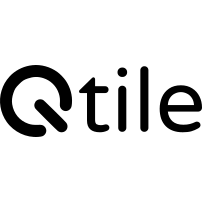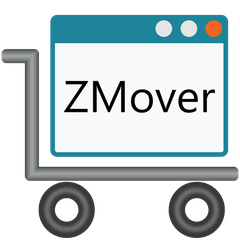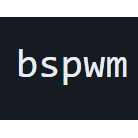Stack
Stack enhances productivity by enabling seamless window management across large screens or multiple monitors. Users can divide their workspace into customizable zones, swiftly transferring windows with hotkeys or mouse drag. The latest version introduces widget sharing, automatic window zone assignment, and enhanced control for a more tailored experience.
Top Stack Alternatives
Rectangle Mac
Rectangle enhances window management on MacOS, providing users with intuitive tools to effortlessly resize and reposition application windows.
WindowGrid
WindowGrid simplifies window management by allowing users to layout their windows on a customizable grid using just the mouse.
Qtile
Qtile is a highly customizable tiling window manager that empowers users to optimize their workflow by effortlessly arranging windows with minimal clutter.
FancyZones
FancyZones enhances productivity by enabling users to efficiently arrange and snap windows into predefined layouts on their desktop.
ZMover
ZMover enhances desktop organization by automating the arrangement of application windows and icons.
SnapIt
SnapIt is a user-friendly window manager for Windows 10/11, designed to enhance productivity across multiple and wide screens.
Divvy
With a simple click-and-drag interface, windows can be resized and repositioned without hassle...
bspwm
It requires a third-party tool to manage keyboard and pointer inputs, allowing users to customize...
Moom
Users can effortlessly arrange their workspace by saving layouts, utilizing snap zones, and accessing customizable...
SMBAct
Users can personalize their workflow with features like window snapping, menu bar integration, customizable layouts...
Swish
Users can effortlessly snap, minimize, or maximize windows, and switch between screens with simple swipes...
Mosaico
With a simple drag-and-drop interface, windows snap into predefined positions and sizes...
Wins
Users can effortlessly split screens, hide distractions, and customize shortcuts, enhancing their workflow...
MaxTo
It features automatic window placement, versatile presets, and the ability to manage different setups for...
VEEER
Users can effortlessly drag and control windows by double-clicking or using activation keys, eliminating reliance...
Top Stack Features
- Customizable window zones
- Quick window movement
- Tabbed window groups
- Vertical stacking options
- Horizontal stacking options
- High DPI support
- XAML-based layout customization
- Shareable custom widgets
- Composable data-rich widgets
- Automatic window zone assignment
- Customizable mouse drag button
- Hotkey combinations for zones
- Supports large screens
- Multi-monitor functionality
- User-friendly interface
- Enhanced productivity workflow
- Efficient screen space utilization
- Seamless window organization
- Intuitive layout management.