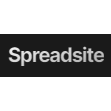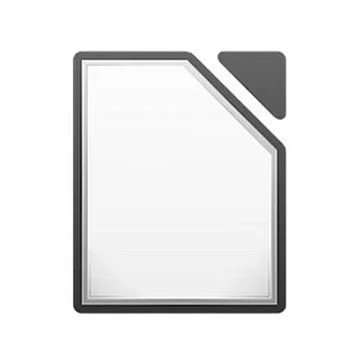Microsoft Excel
Microsoft Excel empowers users to transform complex data into clear, organized spreadsheets. With its intuitive features, it streamlines data analysis, making it accessible for both beginners and experts. Users can create visually appealing charts and graphs, enhancing their ability to present insights effectively and drive informed decision-making.
Top Microsoft Excel Alternatives
Microsoft Excel
Microsoft Excel empowers users to transform complex data into clear, organized spreadsheets.
Numbers
Numbers empowers users to create dynamic spreadsheets with intricate formulas and hundreds of built-in functions for data manipulation.
Apple Numbers
Apple Numbers empowers users to create stunning spreadsheets with ease...
Numbers
Numbers empowers users to create dynamic spreadsheets with intricate formulas and hundreds of built-in functions for data manipulation.
Apple Numbers
Apple Numbers empowers users to create stunning spreadsheets with ease...
Tomat AI
Users can effortlessly explore their data with the Tomat app, utilizing a point-and-click UI that eliminates the need for cloud uploads or complex formulas.
WPS Spreadsheets
With four straightforward formatting methods and convenient shortcuts, it simplifies cell management...
TreeGrid SpreadSheet
Users can easily edit .xlsx files directly in their browser, utilizing features like customizable formulas...
WPS Spreadsheets
With four straightforward formatting methods and convenient shortcuts, it simplifies cell management...
Spreadsite
Users can seamlessly convert CSV, Excel, or Google Sheets data into stunning, customizable visualizations through...
Apache OpenOffice Calc
With features like Natural Language Formulas, the Intelligent Sum Button, and Scenario Manager, it simplifies...
Sutra Tools
With over 25 innovative features, it simplifies text insertion, data formatting, and row/column management, allowing...
Apache OpenOffice Calc
With features like Natural Language Formulas, the Intelligent Sum Button, and Scenario Manager, it simplifies...
Rental Property Analysis Spreadsheet
Designed for Microsoft Excel on both Windows and Mac, it features 15+ key financial indicators...
LibreOffice Calc
It features intuitive cell formatting, powerful data analysis tools like Scenario Manager and solver for...
Top Microsoft Excel Features
- Data visualization tools
- Advanced charting options
- Pivot tables for analysis
- Conditional formatting for insights
- Real-time collaboration features
- Extensive formula library
- Data validation for accuracy
- Templates for quick setup
- Integration with Power Query
- Macros for automation
- What-if analysis capabilities
- Slicers for data filtering
- Scenario manager for forecasts
- Dynamic array functions
- Cross-platform accessibility
- Import data from various sources
- Customizable dashboards
- Support for large datasets
- Built-in AI tools for insights
- Accessibility features for inclusivity.