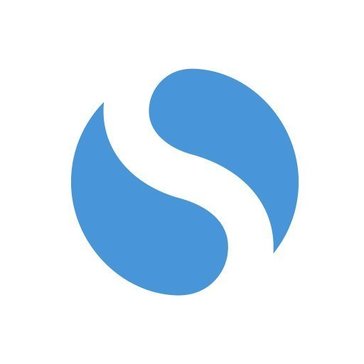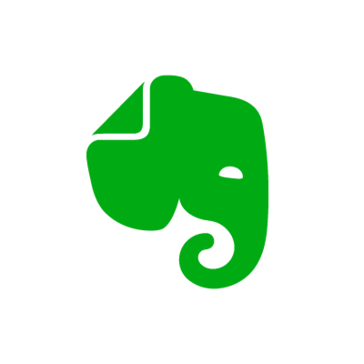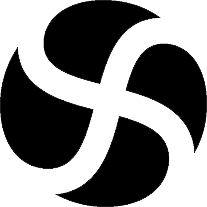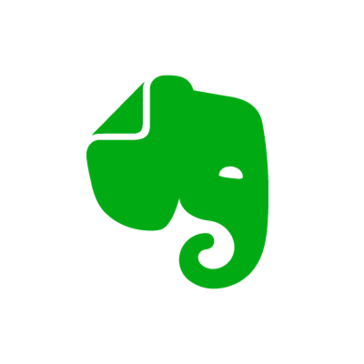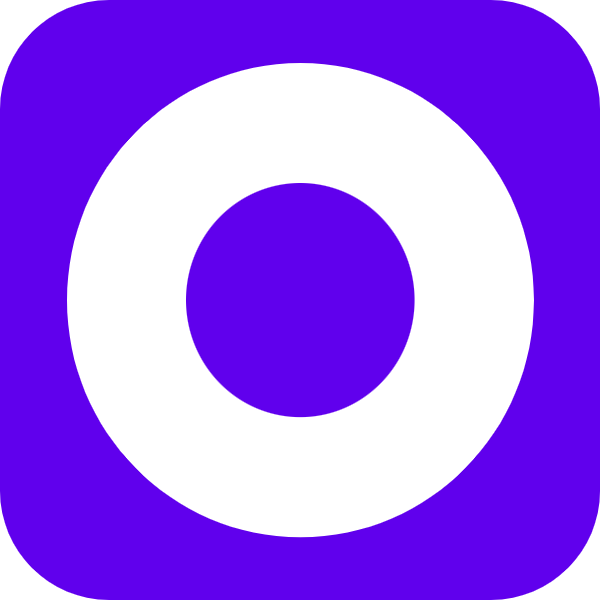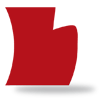Microsoft OneNote
Microsoft OneNote is a versatile digital notebook that allows users to organize thoughts in customizable notebooks, filled with sections and pages. It boasts features like easy navigation, search capabilities, and collaborative tools. Users can annotate notes with text, highlighting, and drawings, while sharing ideas and resources seamlessly with others.
Top Microsoft OneNote Alternatives
Microsoft OneNote
OneNote allows users to seamlessly revise and organize notes across all their devices.
Simplenote
This note-taking app allows users to seamlessly sync notes across all devices—iOS, Android, Mac, Windows, and Linux—without needing a sync button.
Evernote
Evernote is a popular note-taking application built for enhancing the creativity and productivity of users.
Spaces
Sell subscription services, digital downloads, and physical goods through Spaces...
Evernote Business
Evernote Teams empowers organizations by providing a centralized platform for collaboration and project management.
Standard Notes
An all-in-one safe space for notes, documents, and personal projects, Standard Notes offers a secure, encrypted environment designed for productivity.
Witful
Users can capture notes, to-dos, and discussion topics effortlessly...
DEVONthink
It streamlines the collection, organization, and annotation of materials, while offering smart automation and powerful...
Sapium
By streamlining the preparation and review process, it empowers users to efficiently revisit their past...
Outline
It supports text notes, to-do lists, and PDFs, while allowing users to sync with preferred...
Notabase
With a clean, intuitive interface, it enhances focus and exploration, allowing users to navigate their...
Nebo
With features like real-time editing using natural gestures, adaptive rendering, and seamless device syncing, it...
LazyNotes
With built-in voice transcription, LazyNotes enables users to focus on engagement rather than note-taking, filtering...
Cogi Call Recording
With a simple tap, it buffers the last few seconds of conversation, enabling users to...
SNote
Users can collaborate privately on projects and tasks, tailoring encrypted data tables to their specific...
Top Microsoft OneNote Features
- Digital notebook organization
- Easy navigation and search
- Type
- highlight
- or annotate
- Multi-device synchronization
- Sharing capabilities for collaboration
- Sort content by sections
- Important and To-Do tags
- Handwriting recognition with stylus
- Audio note recording
- Online video insertion
- File attachment support
- OneNote Web Clipper functionality
- Lesson plan organization for teachers
- Searchable content libraries
- Collaborative note-taking features
- Drawing and sketching tools
- Cross-platform accessibility
- Tagging for quick retrieval
- Real-time collaboration features
- Customizable notebook layouts