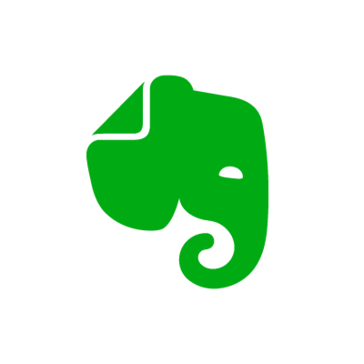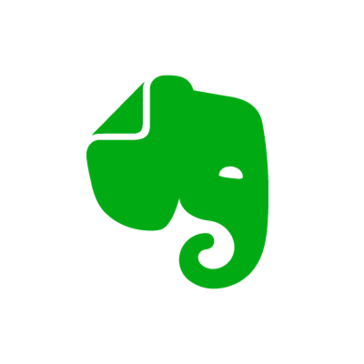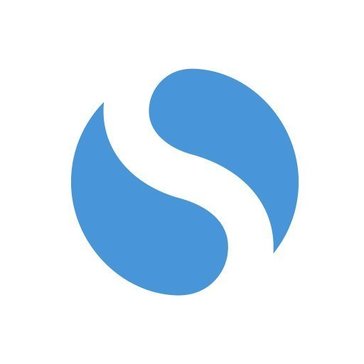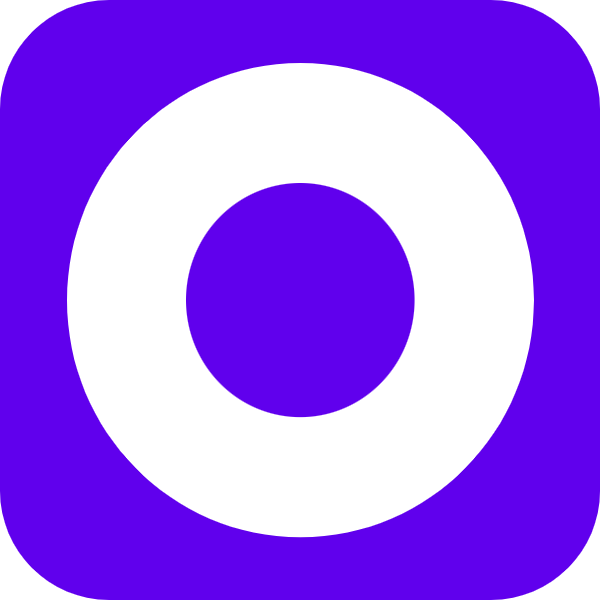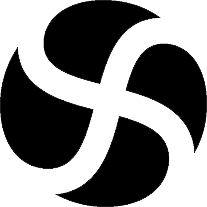Microsoft OneNote
OneNote allows users to seamlessly revise and organize notes across all their devices. With intuitive features like text editing, highlighting, and customizable ink annotations, it transforms the note-taking experience into a dynamic process, ensuring that ideas are captured and refined effortlessly, regardless of the device in use.
Top Microsoft OneNote Alternatives
Evernote
Evernote is a popular note-taking application built for enhancing the creativity and productivity of users.
Microsoft OneNote
Microsoft OneNote is a versatile digital notebook that allows users to organize thoughts in customizable notebooks, filled with sections and pages.
Evernote Business
Evernote Teams empowers organizations by providing a centralized platform for collaboration and project management.
Simplenote
This note-taking app allows users to seamlessly sync notes across all devices—iOS, Android, Mac, Windows, and Linux—without needing a sync button.
Witful
Witful seamlessly integrates with Google Calendar, linking notes to events through innovative Witful tiles.
Spaces
Sell subscription services, digital downloads, and physical goods through Spaces...
Sapium
By streamlining the preparation and review process, it empowers users to efficiently revisit their past...
Standard Notes
Its fast, user-friendly interface allows individuals to streamline their workflows and enhance creativity, ensuring that...
Notabase
With a clean, intuitive interface, it enhances focus and exploration, allowing users to navigate their...
DEVONthink
It streamlines the collection, organization, and annotation of materials, while offering smart automation and powerful...
LazyNotes
With built-in voice transcription, LazyNotes enables users to focus on engagement rather than note-taking, filtering...
Outline
It supports text notes, to-do lists, and PDFs, while allowing users to sync with preferred...
SNote
Users can collaborate privately on projects and tasks, tailoring encrypted data tables to their specific...
Nebo
With features like real-time editing using natural gestures, adaptive rendering, and seamless device syncing, it...
Sonnet AI
By transforming legal discussions into structured depositions and compliance checklists, it ensures no detail goes...
Microsoft OneNote Review and Overview
Note-taking applications are a boon to increase productivity and to note down thoughts which we may forget after some time. People should be able to write their ideas, express feelings, and vent their creative desires in the note-taking application. OneNote is a popular application from Microsoft that helps users to do the same. It has been bundled with the latest Windows 10 PCs and is also part of the Office package. Its simple UI enables users to stay focused and minimize distractions while taking notes.
Organize your ideas
OneNote helps you to organize your thoughts and ideas by dividing everything into sections and pages. Its simple UI enables navigating through the pages and finding information easy. The search function can efficiently find information from each page and section, thus enabling faster lookups. Color-code each section or pages to distinguish each of them and maintain a virtual notebook for work-related and family-related note-making.
It also supports different styles of text formatting and insertion of non-textual content, including videos, voice notes, and images.
Get notes on all platforms
It can synchronize content across multiple platforms, including your Windows PC, Android phones, and Apple devices – thus offering a seamless note-taking experience. It enables users to have a continuity for the content, as users can start note-taking on a machine at work which is logged in to their Microsoft account, and then resume the same note on their home computing devices.
Users can revise notes using highlighting and creating annotations with ink. Use the stylus pen on supported devices to draw and paint on the notes and have it synced on all of the other platforms.
Collaborate and share notes
With OneNote's cloud features, users are able to share their notes with their colleagues and collaborate on lists and ideas that require more than one person's participation. Discuss over the internet and easily edit notes simultaneously over the cloud. OneNote with Office 365 online features enable such collaborative features to the users.
Features simplified
The popularity of OneNote is based on its ease of use and minimalistic user interface. It helps users to organize the content they have in mind and provide them with a clear flow of thoughts that can be noted down. They can tag and highlight important parts of note to find them later. Using the stylus on a compatible device like Microsoft Surface devices or Samsung Note series phones, it is possible to draw and paint on the notes.
Embed videos and voice notes between text to make it more exciting and use the Web Clipper tool to extract text from online sources. Finally, they can share notes and collaborate with the team members.
Top Microsoft OneNote Features
- Cross-device syncing
- Ink annotation support
- Rich multimedia integration
- Tagging and organization
- Collaborative note sharing
- Customizable templates
- Searchable handwritten notes
- Audio and video recordings
- Web clipping tool
- Integration with Outlook
- Equation and formula support
- Task list creation
- Integration with OneDrive
- Section and page linking
- Drawing tools for sketches
- Meeting notes organization
- Reminders and alerts
- Dark mode option
- Quick notes capture
- Offline access capability