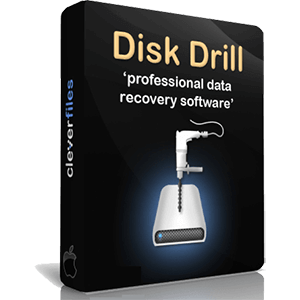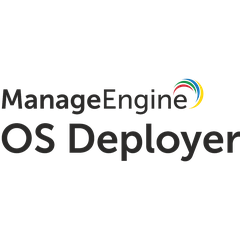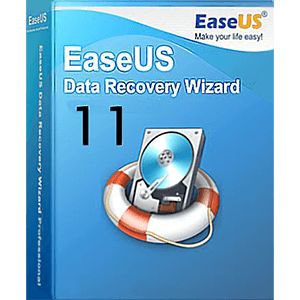MiniTool ShadowMaker
MiniTool ShadowMaker is a powerful disk imaging software designed for users of all skill levels. It simplifies data backup and recovery, allowing users to create system images, clone drives, and schedule regular backups effortlessly. With its user-friendly interface, it ensures data protection against unforeseen disasters while optimizing hard disk space efficiently.
Top MiniTool ShadowMaker Alternatives
DeepSpar Disk Imager
The DeepSpar Disk Imager sets a new benchmark for handling hardware read instabilities, featuring native ports for SATA, M.2 NVMe, USB-C, and USB-A.
R-Drive Image
This disk imaging software creates precise, byte-for-byte copies of hard drives, partitions, or logical disks, enabling efficient backups and duplications without interrupting the Windows OS.
Active@ Disk Image
Active@ Disk Image effectively creates precise copies of various PC disks, including HDDs, SSDs, and optical media, conveniently storing them in designated folders.
EaseUS Partition Master
EaseUS Partition Master is a robust disk management software that empowers users to efficiently create, modify, and recover partitions.
DAEMON Tools Ultra
DAEMON Tools Ultra offers unparalleled virtual drive emulation, enabling users to create bootable USB sticks for OS recovery and utilize RAM disks for enhanced PC performance.
Disk Drill
Disk Drill is an advanced disk imaging software designed for effortless data recovery on Mac and Windows.
ManageEngine OS Deployer
It offers both online and offline imaging, enables live imaging without disrupting productivity, and supports...
Macrium Reflect
Users can easily configure personalized backup plans while benefiting from advanced ransomware protection...
KACE Systems Deployment Appliance
It simplifies large-scale system imaging and provisioning, enabling rapid setups for new and existing devices...
EaseUS Todo Backup
It enables users to effortlessly back up entire systems, disks, and individual files, ensuring data...
Paragon Drive Copy Professional
Users can clone hard disks to larger drives, migrate their OS seamlessly from HDD to...
HDD Regenerator
Utilizing innovative algorithms, it regenerates damaged disks and restores accessibility to valuable information...
Paragon Hard Disk Manager
It enables users to create system backups, resize partitions, and migrate operating systems effortlessly...
VeraCrypt
It addresses common vulnerabilities in data protection, ensuring that sensitive information remains confidential and secure...
DAEMON Tools Lite
It supports the creation of images from optical discs and enables advanced features like VHD...
Top MiniTool ShadowMaker Features
- Complete data recovery solution
- Scheduled backups for convenience
- Easy system image creation
- Individual file and folder backup
- Clone entire drives effortlessly
- Supports multiple Windows versions
- Backup for servers and workstations
- User-friendly interface for backups
- Regular backup space management
- Supports NTFS volume backups
- 24/7 technical support available
- Quick data restoration process
- Advanced disaster recovery solutions
- Frequent backup scheme settings
- Safe and clean software assurance
- Cross-hardware restoration capability
- Backup and sync open files
- Data protection for home users
- Professional backup for businesses
- Money-back guarantee policy
Top MiniTool ShadowMaker Alternatives
- DeepSpar Disk Imager
- R-Drive Image
- Active@ Disk Image
- EaseUS Partition Master
- DAEMON Tools Ultra
- Disk Drill
- ManageEngine OS Deployer
- Macrium Reflect
- KACE Systems Deployment Appliance
- EaseUS Todo Backup
- Paragon Drive Copy Professional
- HDD Regenerator
- Paragon Hard Disk Manager
- VeraCrypt
- DAEMON Tools Lite