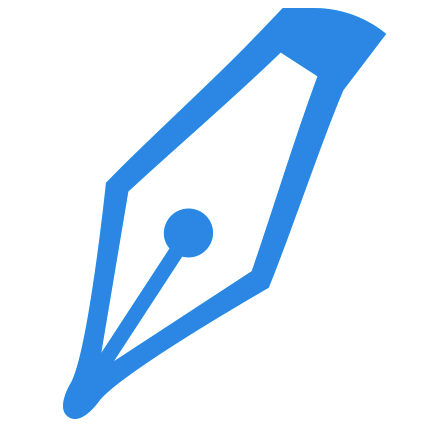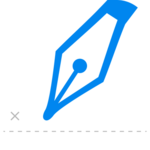Nitro
Unlocking productivity, Nitro offers a user-friendly PDF editor and secure eSigning solutions tailored for teams and organizations. With functionalities like document editing, conversion, and collaboration across devices, it streamlines workflows. Users can easily create, sign, and manage documents while benefiting from robust security features and seamless integrations, all at an accessible price.
Top Nitro Alternatives
Formstack Sign
Formstack Sign streamlines document workflows by enabling users to collect digital signatures effortlessly on any device.
RightSignature
RightSignature allows you to sign documents digitally, with quick setup and no complicated download.
SignEasy
Now recognized as a Recommended for Google Workspace app, SignEasy enhances collaboration by integrating eSignature capabilities into diverse workflows.
eSign Genie
Foxit eSign redefines electronic signing by offering tailored solutions for diverse business needs.
Signeasy
Signeasy streamlines document management by providing a user-friendly platform for signing and sending contracts.
Sertifi
This e-signature software streamlines the signing process for contracts and paperwork, enabling businesses to complete transactions up to 90% faster.
SignRequest
Users can easily manage teams, with features to enable or delete accounts as needed...
PDCflow
Users can easily send documents, collect e-signatures, and process payments via multiple channels, all while...
DocuSign
By capturing critical data, it accelerates contract turnaround times, enhances visibility, and streamlines sales contracting...
E Signature
Since 2014, it has empowered major lenders with advanced features, enhancing efficiency in workflows...
ZOOM Signature
This tool enhances workflow efficiency, ensures compliance with e-signature regulations, and secures data with military-grade...
SignOnTheGo
With customizable in-app templates, robust negotiation features, and a responsive design for any device, it...
WaiverStevie
Its Annotation Tool transforms standard PDFs into customizable waivers, allowing for multiple signers and secure...
DeliverySlip
It ensures ultimate privacy and fast interaction, allowing companies to streamline their workflows while maintaining...
CreateMySignature
By simply drawing or typing their signature, they can upload and sign documents in under...
Nitro Review and Overview
In the last two decades or so, there has been a major shift in the way work is approached in companies all over the world. Redundant paperwork for a lot of procedures has stopped and these procedures can now be carried out through online mediums. However, when it comes to signing documents the change hasn't been significant. According to a report, a staggering 65% of signatures are still done physically.
Nitrol Productivity Suite helps you with managing pdf files. The majority of tools available to deal with pdf files out there are either way too heavy on the user’s pocket or they come with so many limitations that all one can do with them is open and view pdf files. Nitro is one of the very few pdf file processors that strikes a sweet balance between price and functionality.
Create and convert pdf files
Nitro allows you to open and read pdf files with ease. But a lot of tools can do that. Nitro takes it one step further and allows you to create a pdf file and also convert a pdf file to other file formats and vice-versa. You can easily convert your pdf file to images, documents, presentations, and so on.
Edit pdf files
Another one of the issues associated with pdf files is editing them. Nitro lets you combine multiple pdf files together, reorganize the pages within a pdf file, rotate pages, remove pages, extract pages, and so much. With the availability of these features, you won’t have to go through the hassle of converting the pdf file to another format to edit.
Comes with OCR
With Nitro, you can scan documents and turn them into searchable pdf files. This happens because of the advanced OCR (optical character recognition) capabilities of the tool. The feature would help you skip the ordeal of typing or mimicking everything digitally.
Importance of e-signatures
An employee spends close to four hours per week on printing, signing and scanning documents. In addition to this, there are other associated risks of using physical signatures like forged signatures and human errors that can happen while printing.
All these concerns can be addressed by the use of Nitro Cloud. Moreover, there are other benefits as well like Increased workspace due to lesser physical documentation, more efficient workflows and reduced turnaround time for routine processes.
What makes the Nitro Cloud unique is its e-signing for All features. Available at a significantly low cost compared to its peers, it enables the adoption of e-signature tools across different departments of an organization. Nitro Cloud can be used across different departments like it can be used in sales for signing reseller agreements while it can be used in operations for access management processes.
e-signing has wide applications and it is about time we start using it more significantly.
eSignatures made easy
Nitro does its bit in saving the environment by allowing its users to go paperless. It allows users to e-sign documents, and request others to do the same for them. Absence of any physical trail also means that things can happen a lot faster, and you end up saving nature as well as time.
Scope of e-signatures
Clearly, the adoption of e-signature tools has been slow. And this set to change with Nitro Cloud, the one-stop solution for e-signatures. According to a report, close to 50% of the printing is done solely to get a physical signature on it. This leads to a significant increase in printing costs which can be reduced by using Nitro Cloud.
Easy management and sharing
Nitro provides an interface that is strikingly similar to the ones on Microsoft Office. The interface is recognizable for most users, and therefore, they find it easy to navigate on it. Nitro also allows easy sharing of documents over cloud platforms such as Google Drive, Dropbox, and OneDrive.
With all these features, Nitro can be the one-stop solution to all your needs related to pdf documents, and it costs significantly less than some of the prominent pdf management software.
Top Nitro Features
- Easy PDF editing tools
- Seamless document workflows
- Cross-platform compatibility
- Bulk document eSigning
- Fillable form creation
- Advanced security options
- Integrated audit trails
- Customizable document templates
- AI-powered task acceleration
- Real-time progress tracking
- Cloud-based document access
- API for custom integrations
- Insights-driven analytics
- Compliance with global eSign laws
- User identification methods
- Cost-effective solutions for all
- Instant support with AI tools
- Document management simplification
- Robust collaboration features
- Automated repetitive tasks.