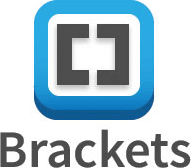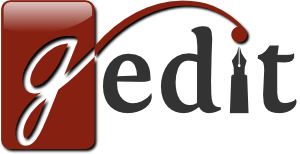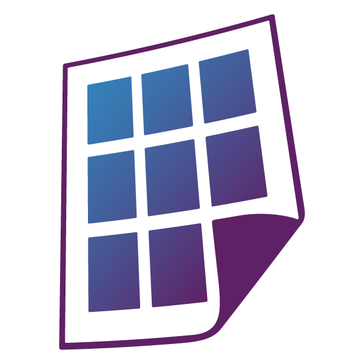Notepad++
Notepad++ is a free text and code editor for Windows platform and supports coding, editing, execution and debugging for many programming languages. Notepad++ is written in C++ and is based on popular editing component Scintilla. Some of the best features of Notepad++ are smaller program size, less use of CPU power and other resources and fast execution speed. Anyone, who wants to improve the functioning of Notepad++, can contribute to it.
Top Notepad++ Alternatives
ConyEdit
ConyEdit is a versatile editor software designed for efficient text manipulation and code editing.
Visual Studio Code
Visual Studio Code revolutionizes coding by integrating AI-powered tools like GitHub Copilot, enhancing productivity with intelligent code suggestions and rapid edits across files.
Peppermint
Peppermint is an innovative editor software designed to streamline the editing process for creators.
Atom
Atom is a highly customizable text editor designed for developers, built on the Electron framework.
Vedit
vEdit efficiently edits and converts various text and data files, including ASCII, EBCDIC, and binary formats, regardless of size.
Brackets
Brackets is a modern text editor designed specifically for web designers and front-end developers.
CygnusED
Enhanced with a completely rewritten "Ed" tool and improved robustness, it addresses past limitations while...
TextEdit
This application allows users to create and edit plain text documents effortlessly, showcasing essential text...
SemWare Editor
Designed for efficiency, it offers a range of features that cater to programmers and writers...
GNU Emacs
It supports numerous functionalities, including project management and communication tools...
MeetingWords
While efforts are underway to recover data, the lack of a robust backup system reflects...
gedit
Users can enhance functionality through a versatile plugin system, allowing the integration of advanced features...
Superscript
With its plain text syntax, writers can effortlessly format as they compose...
TinyMCE
Its cloud-based image handling, extensive documentation, and instant integrations empower developers to enhance user experience...
EditLive!
It streamlines media file management in PHP or .NET environments while enabling cloud-based file and...
Notepad++ Review and Overview
Notepad++ is a free text and source code editor that allows you to write text and source code in supported programming languages. Autosave, Macros are a few out of many features of the editor. The software intends to make editing and coding facile and rapid.
The text editor
Notepad++ has several features to be used as a text editor. The noteworthy features are autosave, simultaneous editing, replacing the strings of a regular expression, line bookmarking, screen splitting, guided indentation, removal of space, case conversion, and a few more. Along with the conventional features of notepad, this new version quells some additional features to improve the functioning and enhance the experience of text editing.
The source code editor
Notepad++ is an efficient source code editor. The software supports writing code for several programming languages like C, C++, C#, Java, R, Python, HTML, SQL, JavaScript, Pascal, Perl. Apart from the names mentioned, you can write codes for many more languages. It supports syntactic elements of more than 75 languages. The number may differ from version to version.
It is not an IDE
Though it can be efficiently used for writing source codes, Notepad++ is not an IDE. It is so because you can merely write and edit source codes with the help of software, but you cannot compile, run, or debug it. Thus, it only supports development but is not integrated. You need software to compile or run your code.
In a nutshell
Notepad++ is useful software. As a text editor, it is fully equipped and ready to be used. If seen through a perspective of a source code editor, the software again obtains a good score. Though it cannot be used as a complete IDE, writing codes become very facile with it. If you are a coding monk and looking for a familiar and personalized editor, Notepad can be the end of your journey.