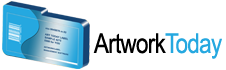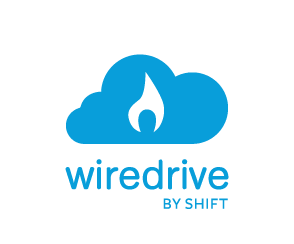OneDrive
OneDrive is a cloud storage solution that enables users to securely store, share, and collaborate on files from any device. With seamless integration across Microsoft applications like Word, Excel, and PowerPoint, it enhances productivity by allowing real-time collaboration and easy access to documents, ensuring users stay connected and organized.
Top OneDrive Alternatives
Kinstak
With Kinstak.ai, users can transform their disorganized digital files into a streamlined archive.
Brandfolder
This digital asset management software revolutionizes creative workflows by eliminating bottlenecks and inefficiencies.
Vidlet
Unlocking the true essence of audiences, Vidlet transcends traditional research methods by engaging directly with diverse groups—farmers, families, professionals—through immersive video conversations.
Libris
Libris is a cloud-based digital resource management tool for organizations across various businesses.
Vision Media
This innovative platform ensures the protection of valuable digital content with industry-standard security features, enabling seamless screenings.
Air
Air revolutionizes creative operations by centralizing content management in a visually intuitive workspace.
Edisen
It enhances collaboration and organization, ensuring that filmmakers and creatives can focus on crafting compelling...
Image Relay
It serves as a central hub for teams, integrating product attributes, organizing content, and facilitating...
Artwork Today
Users can create and manage labels effortlessly while ensuring compliance...
Canto
It serves as a central hub, enabling organizations to efficiently organize, collaborate, and distribute digital...
ioMoVo
It integrates seamlessly with cloud technology and leverages artificial intelligence for enhanced user experience...
Wiredrive
Users can quickly locate assets using advanced search and filtering options, while custom presentations can...
Stockpress
With advanced AI tagging, users can quickly locate digital assets through smart search and custom...
Daminion
It provides secure, centralized access to media files, integrates seamlessly with popular tools like Adobe...
Sparkfive
Founded by experienced marketers, it understands campaign complexities, offering seamless onboarding and support...
OneDrive Review and Overview
Microsoft’s OneDrive is one of the most popular cloud storage platform. Coming from the giant Microsoft itself, this tool has been employed since August 2007, and is now being used by millions of customers.
The basic free plan comes with 5 GB of storage with some essential Microsoft services, making this plan useful for students and teachers. For more storage space, there are a range of options available in it from 50 GB, 1 TB, and whooping 5 TB plans.
Storing Data in the Cloud Storage
Regarding the features of cloud data storage, OneDrive has been indeed amongst the most simplest one. It provides all the necessary functions and useful extensions in the paid version.
The current free storage is 5 GB. This has been fluctuating since its launch. Another new feature that was exclusive to MS Word files was Versioning, which now supports all files. It supports versioning of the past 30 days. The other cloud features it offers are trash bin, zip files download, folder, file and link sharing, etc.
Currently, the Block-Level Sync is only supported by office files. It has to be expanded to other files too. The transfer speed is also high. A Personal Vault is provided to encrypt and safeguard your data.
Editing files and Overseeing Photos & Videos
OneDrive currently has limited file support for non-MS files. It supports all the files of office 365 suite on its cloud storage. These files can be freely edited and altered as we can do it in the desktop version.
Some of the file systems from coding languages like C#, Java, CSS, HTML, etc. are all supported with basic editing, syntax highlights, and code completion. Further, formats from other office suites are supported too.
Photos & Videos from the phone can be directly and automatically synced with the location tag.
Conclusion
Even after lots of controversies with privacy issues, Microsoft still has managed to keep OneDrive updated with the trend. The paid and free plans are worth the shot, even besting Google Drive in some aspects.