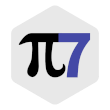PDFBeast
PDFBeast revolutionizes PDF management with its intuitive platform, allowing users to effortlessly edit, convert, and secure documents. With features like drag-and-drop uploading, users can modify text, insert images, and apply restrictions while ensuring data protection through HTTPS encryption. Suitable for both novices and experienced users, PDFBeast streamlines workflows with speed and precision.
Top PDFBeast Alternatives
PDF2Go
PDF2Go offers a user-friendly platform for seamless online PDF conversion and editing.
PDFCommunicator
PDFCommunicator is a versatile PDF editor designed for seamless document conversion and electronic invoicing.
PDF.live
PDF.live offers innovative browser extensions and web solutions that enhance search functionalities for users.
Pi7 PDF Editor
Pi7 PDF Editor Online empowers users to effortlessly edit PDF documents by modifying text and images, adding links, and inserting pages.
PDF Pro
PDF Pro simplifies PDF management, enabling users to seamlessly edit, merge, and convert files to Word, Excel, or images.
Scanner Go
Scanner Go is a powerful scanning app that transforms a smartphone into a portable document scanner.
PDF Master
With advanced encryption, it ensures user privacy and security...
Silicon Designer
It seamlessly integrates into existing workflows, leveraging HTML for enhanced control and compatibility...
PDF Editify
With over 4,253 successful processes and a user-friendly interface, it empowers individuals to complete job...
SkyPDF
With features like electronic signatures and audit trails, it enhances efficiency while ensuring compliance with...
PDF Assist
Users can split, merge, and watermark PDFs, alongside converting various file formats to and from...
Easy CAD to PDF Converter
Designed for efficiency, it supports conversions among popular formats like DXF, DWG, and DWF...
PDF Editor
Users can effortlessly edit text, add images, create forms, and secure documents with password protection...
PDF Merge and Split
With features for deleting unwanted pages, unlocking secured PDFs, and adding custom watermarks, it simplifies...
Kingshiper JPG to PDF Converter
With its intuitive interface, it allows for batch conversions while preserving the original layout and...
Top PDFBeast Features
- Intuitive user interface
- Drag and drop upload
- Edit
- redact
- and add elements
- Review before downloading
- Instant PDF generation
- HTTPS encryption for security
- Multi-platform compatibility
- Customizable security options
- Comprehensive editing tools
- Easy page management
- Versatile file conversion options
- Fillable form capabilities
- Highlight and draw tools
- Batch processing for efficiency
- User-friendly learning curve
- Fast processing speeds
- Direct download in multiple formats
- Document size up to 100 MB
- Seamless workflow transformation
- Ideal for novice and expert users