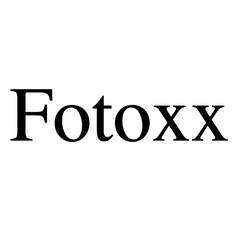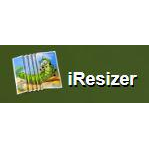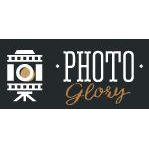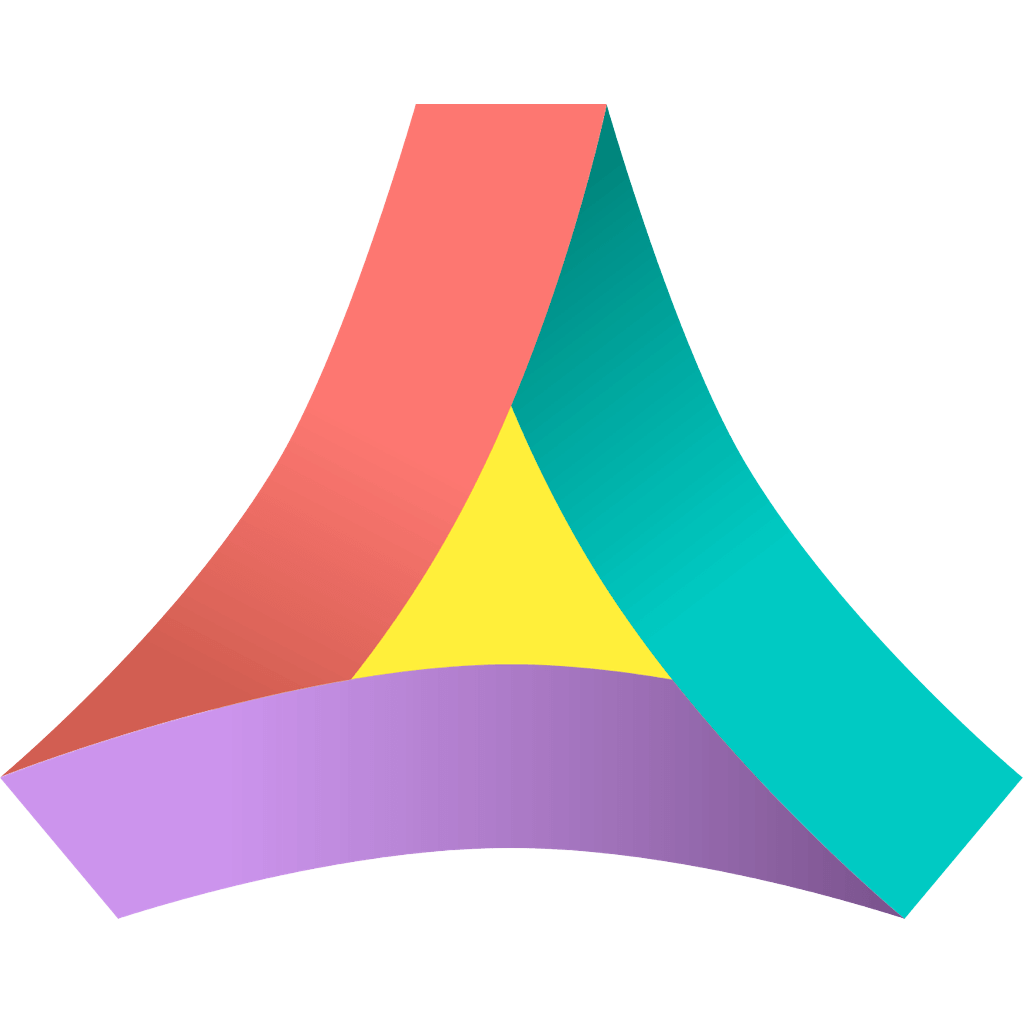PhotoPenguin
PhotoPenguin is a versatile batch photo editor that empowers users to efficiently crop, resize, watermark, and convert images across various formats. It allows for easy manipulation of multiple photos directly in modern browsers, enabling previews before changes are applied. Users can customize watermarks with specific sizes, colors, and placements to achieve the perfect look.
Top PhotoPenguin Alternatives
ImgCleaner
ImgCleaner is a powerful, user-friendly tool that effortlessly removes unwanted objects, text, and people from images.
SuperTool
SuperTool is an intuitive online platform designed for effortless image and PDF editing.
Home Photo Studio
Home Photo Studio offers an intuitive platform for enhancing and editing digital images effortlessly.
Make Scanned
This innovative tool transforms PDF, DOC, JPG, and PNG files into high-quality scanned documents effortlessly.
Fotoxx
Fotoxx is a robust open-source Linux image editing and collection management tool designed for serious photographers.
123PassportPhoto
Users can create and print their own passport photos with ease using this efficient online service.
Conpsoft PhotoSplitter
It efficiently splits images into multiple blocks, allowing users to divide images into nine frames...
WebeTool
Users can effortlessly create placeholder text, resize images, and convert units...
Conpsoft IDPhotoPrinter
It features advanced settings for name and extension expressions, customizable counters, and macro definitions...
iResizer
By marking important areas for preservation, iResizer seamlessly adjusts aspect ratios and eliminates unwanted space...
Camera M
Its gesture-based interface and AI-driven focus tracking enhance precision, while live histograms ensure optimal image...
PhotoGlory
Users can easily restore old images by removing scratches, creases, and stains, while also colorizing...
Aurora HDR
The software offers a wonderful platform for photographers to create dynamic photos using revolutionary technology...
Picosmos Tools
With features like segmentation, screen recording, and intelligent facial recognition, it simplifies complex tasks, from...
MakePassportPhoto.com
Customers simply upload their photos, utilize an intuitive editing tool to ensure compliance with strict...
Top PhotoPenguin Features
- User-friendly interface
- Customizable watermark options
- Batch processing capabilities
- Preview before applying changes
- Supports multiple image formats
- Open archives with subfolders
- Maintain aspect ratio while resizing
- Drag-and-drop functionality
- Adjustable watermark transparency
- Custom position for watermarks
- Review photos before editing
- Free to use with no limits
- Fast processing in browser
- Save settings for future use
- Supports high-resolution images
- Easy format conversion
- Mobile-friendly operation
- Keyboard shortcut support
- Integrated help and tutorials