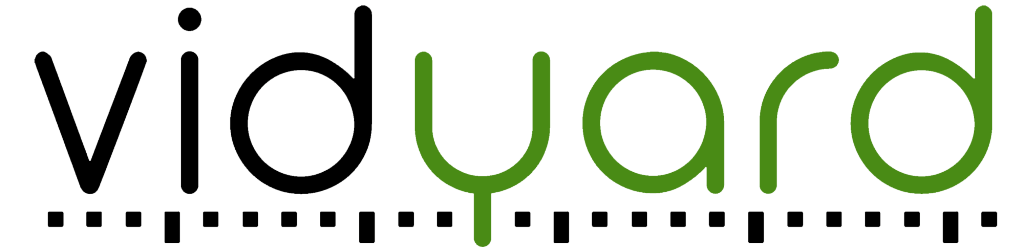Piktochart
Transforming complex ideas into visually engaging formats, this platform empowers users to create stunning infographics, presentations, and reports effortlessly. With intuitive collaboration features and a hub for brand assets, teams can maintain consistency while crafting eye-catching designs. Ideal for educators and businesses alike, it revolutionizes visual communication.
Top Piktochart Alternatives
Pixlr Pro
Pixlr Pro revolutionizes online photo editing with its intuitive, AI-powered tools.
Pixlr Editor
Pixlr Editor revolutionizes online photo editing with its AI-powered tools, allowing users to effortlessly create professional-quality images.
Pixlr Express
Pixlr Express offers versatile AI-powered online photo editing tools that cater to various creative needs.
Pixlr-o-matic
Pixlr-o-matic is a powerful online photo editor that enhances creativity effortlessly.
Paintshop Pro
PaintShop Pro is a powerful photo editing and graphic design software ideal for creators in business and education.
Logic Pro X
Logic Pro X transforms any Mac into a cutting-edge recording studio, empowering users to capture live performances or intricate compositions seamlessly.
Animoto
With access to millions of stock images and licensed music, individuals can create engaging videos...
Ableton Live
With advanced MIDI tools, web-based synthesis lessons, and a new MPE-capable synthesizer, it offers unique...
Vidyard
With tools for SEO optimization, viewer engagement, and lead generation, it transforms existing content into...
Flickr
Users can discover curated photography groups, showcase their work, and receive constructive feedback...
Cacoo
With an extensive library of templates and features for video discussions, comments, and version tracking...
Google Photos
With features like automatic photo uploads, curated collections, and smart search capabilities, it simplifies managing...
Easel.ly
Users can hire experienced designers for flexible, contract-free options, saving on annual costs...
OmniGraffle
With advanced vector graphic tools, intelligent alignment features, and seamless cross-device functionality, users can quickly...
GarageBand
Users can easily record, compose, and mix tracks with realistic amps, customizable drum beats, and...
Piktochart Review and Overview
The human brain tends to remember and gets attracted to the visual representation of data. The visuals are more expressive and more comfortable to remember; this is the reason why people do the graphic designing of the data. Generally, you take the help of software that helps in creating such visuals. Piktochart is one such company that has an application available online whose purpose is to allow users to create infographics.
How do Piktochart works?
Piktochart helps in creating a visual representation of the information that, in turn, helps in understanding the trends and patterns. They have a data repository of many templates designed by professionals, meant for presentations. You need to select from this repository, the template of your choice and suitability. You can customize this template by adding icons, animation, video, etc. After creating this visual representation of your content, you have the option of printing it and can also share it with your clients or on various social media platforms.
Formats by Piktochart
This tool enables you to create infographics containing beautiful charts, maps, icons, etc. It also gives you the option of changing the color scheme. It provides search engine optimization functionalities so that your content could be ranked on Google. It helps in creating graphics for social media platforms that, in turn, increases the reach of your content. You can enhance the productivity of your presentation with the help of this tool that helps in adding animation to the presentation. Piktochart also helps in creating reports that give the analysis of the process in an easy and interactive manner.
Application of Piktochart in various fields
Piktochart can be used to create content for digital marketing purposes. This visual representation expands the reach and gets more conversions. The Human Resource department can attract job seekers by creating visuals about the vacancies and the company using Piktochart. You can create significant reports and infographics to display the finances of a company by using the Piktochart tool.
Top Piktochart Features
- Advanced plagiarism checker
- User-friendly interface
- Collaborative visual creation
- Brand asset management hub
- Customizable branded templates
- Seamless commenting features
- High-quality infographic creation
- Engaging presentation templates
- Social media graphic generator
- Print material design capabilities
- Webinar content repurposing
- Hyperlink integration in designs
- Educational content visualization
- Interactive data storytelling
- Versatile document creation
- Pitch deck creation tools
- Easy data visualization
- Time-efficient design process
- No design experience needed
- Extensive template library.