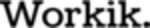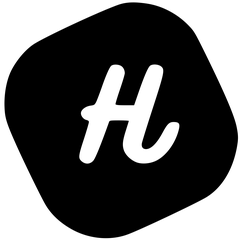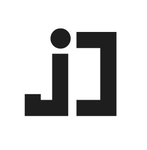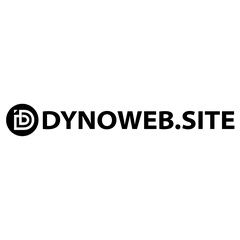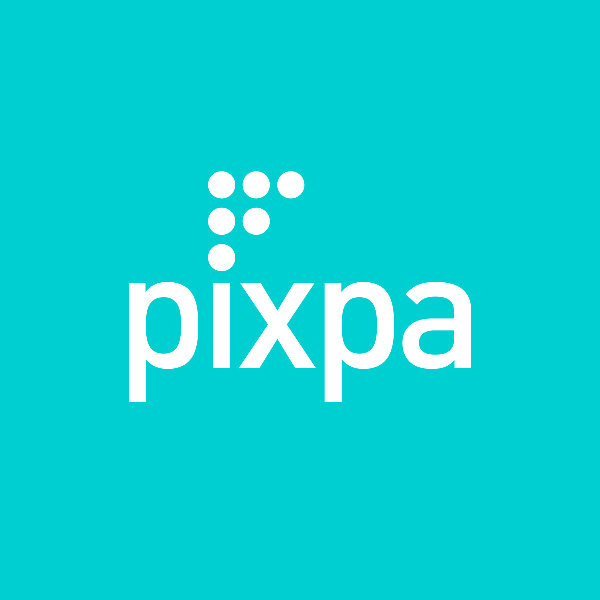
Pixpa
This all-in-one website builder empowers creatives to effortlessly design stunning portfolios, online stores, and blogs without coding knowledge. Featuring over 200 beautiful templates, integrated e-commerce tools, and client galleries, it streamlines online business management while providing 24/7 support and affordable pricing plans for professionals in various fields.
Top Pixpa Alternatives
Doodlekit
Doodlekit offers an intuitive website builder that empowers users to create personalized websites effortlessly.
Crevado
Crevado offers an intuitive platform to create personalized online portfolios with ease.
Zoho Sites
Zoho Sites empowers businesses to effortlessly craft stunning, professional websites without any coding skills.
Famral Website Builder
With a user-friendly drag-and-drop interface, this website builder empowers users to craft professional websites effortlessly.
Workik
Workik is an innovative website builder software that leverages AI to enhance developer productivity.
Zivro
Zivro empowers users to effortlessly create dynamic websites in seconds, regardless of tech or design skills.
OneHour
By seamlessly integrating with Notion, they can easily update content and present their projects elegantly...
SitePad
The intuitive drag-and-drop interface ensures ease of use, while responsive layouts guarantee compatibility across all...
Webzfactory
Designed to enhance customer engagement and improve efficiency, it empowers organizations to transform their digital...
Reign Theme
Enhanced with BuddyPress and bbPress integration, it boasts intuitive dashboards for administrators, instructors, and students...
webneed
This innovative website builder empowers users to create stunning, functional websites while harnessing the latest...
PaperWeight
It streamlines the connection between clients and writers, featuring intuitive order placement, secure payment processing...
Hostomo
Users can effortlessly craft visually stunning portfolio websites that showcase their skills and achievements...
JD Builder
The passionate team, led by Chetan, aligns business needs with Joomla and enhances WordPress capabilities...
Dynoweb.Site
Offering a diverse selection of templates, custom content options, and robust features like SEO tools...
Top Pixpa Features
- All-in-one website builder
- Drag-and-drop simplicity
- Mobile-ready templates
- Integrated e-commerce platform
- Zero commissions on sales
- Client gallery sharing
- Custom domain connectivity
- Built-in SEO tools
- 24/7 live chat support
- Affordable pricing plans
- 30-day money-back guarantee
- Automated digital order fulfillment
- HTML and CSS customization
- Free domain for annual plans
- Fast cloud hosting
- No coding required
- Extensive help center resources
- Professional template selection
- Online store setup
- 15-day free trial