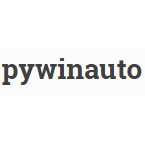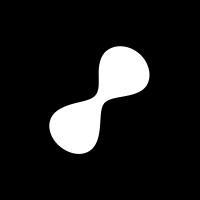PyAutoGUI
PyAutoGUI empowers Python scripts to seamlessly control mouse and keyboard actions, automating interactions across Windows, macOS, and Linux. With its straightforward API, users can move the cursor, send keystrokes, and perform screen captures. The library even enables the creation of autonomous bots, exemplified by a sushi-making game automation.
Top PyAutoGUI Alternatives
IBM Watson Orchestrate
IBM Watson Orchestrate empowers organizations to streamline operations by automating workflows and processes with AI-driven assistants and agents.
pywinauto
pywinauto provides a robust framework for automating Microsoft Windows GUI applications using Python.
Warpdrive
Warpdrive empowers teams to automate their workflows effortlessly. Users can...
AutoHotkey
A free, open-source scripting language for Windows, AutoHotkey enables users to define hotkeys for mouse and keyboard, remap keys, and create autocorrect-like replacements effortlessly.
Speck
This AI assistant transforms browser recordings into seamless automation, enabling users to extract data, conduct outreach, and streamline workflows effortlessly.
JitBit Macro Recorder
Macro Recorder is a versatile automation tool for Windows that goes beyond simple keyboard and mouse recording.
Altan
With a user-friendly drag-and-drop builder, individuals can create complex scenarios effortlessly, integrating thousands of apps...
Magical
It quickly autofills forms, databases, and messages, allowing users to eliminate repetitive tasks...
Orby
Utilizing a proprietary Large Action Model (LAM), it learns and understands the context of tasks...
Cheat Layer
Businesses can achieve exceptional CPM rates by leveraging AI-driven tools for lead generation, content creation...
Fastgen
Users can effortlessly access structured data, implement custom logic in Node.js and Python, and manage...
Macro Express
With its intuitive interface and powerful features, productivity significantly increases, often covering the cost after...
Autotab
It automates tasks ranging from messaging to triggering refunds, ensuring context-driven actions...
RoboTask
Users can create simple macros or intricate automations with conditional logic, loops, and custom variables...
Manaflow
Users can effortlessly build customized workflows using natural language, transforming manual processes into seamless, end-to-end...
Top PyAutoGUI Features
- Cross-platform compatibility
- Simple API design
- Automates mouse movements
- Sends keystrokes to applications
- Takes screenshots for image recognition
- Finds images on screen
- Moves and resizes application windows
- Closes application windows (Windows only)
- Autonomous task automation
- Customizable delay settings
- Built-in fail-safe feature
- Supports Python 2 and 3
- Can simulate clicks on buttons
- Displays alert and message boxes
- Works with graphics drawing programs
- Ideal for repetitive tasks
- Integrates with game automation
- Suitable for form filling
- Ability to click on specific coordinates
- Runs in various Python environments