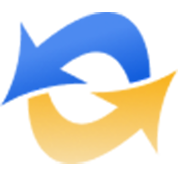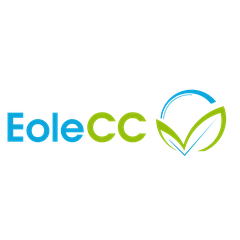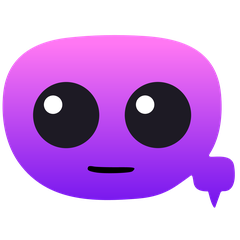RenderCut
RenderCut streamlines the process of adding subtitles to videos, catering to content creators seeking stylish and accurate captions. Users can effortlessly customize fonts, colors, and styles to match their unique aesthetic. Supporting multiple languages, RenderCut enhances video engagement while saving creators valuable time in the editing process.
Top RenderCut Alternatives
DubTitles
An AI-powered app, DubTitles generates accurate subtitles for YouTube videos across multiple languages.
Banva
With the ability to generate automated subtitles in over 50 languages, this tool streamlines the video production process.
SyncWords
Powering live streams, broadcasts, and on-demand videos, this innovative platform delivers AI-driven captions, subtitles, and voice translations tailored for global audiences.
Subtitly
Subtitly transforms communication by providing live subtitles directly in a Mac's Notch for conversations, meetings, and media.
PixVis Subtitler
PixVis Subtitler offers three editions: FREE, PRO, and MAX, catering to various user needs.
EoleCC
EoleCC is a user-friendly web-based subtitling solution that streamlines video and audio accessibility.
Gaupol
Equipped with a built-in video player and support for external players, it efficiently corrects common...
SubtitleBee
Users can customize captions in various languages, adjust font styles, colors, and sizes, and easily...
Captitles
It automates script conversion, detects spoken lines, and formats them for display...
Akkadu
Users can enjoy 10 minutes of free captions, making it perfect for webinars, virtual meetings...
CapMate
It automatically detects and rectifies issues commonly associated with traditional captioning software, significantly reducing the...
DivXLand Media Subtitler
With a straightforward process, it utilizes plain text files for dialog lines, allowing seamless integration...
AutoCaption
It features fast rendering, extensive customization options for fonts, colors, and animations, along with easy...
Subtitle Edit
It supports advanced features like timeline editing, waveform visualization, and spectrogram analysis...
Subly
It supports transcription and translation in up to 255 languages, making content accessible to diverse...
Top RenderCut Features
- Instant subtitle generation
- Multi-language support
- Customizable font styles
- Background color options
- Accurate caption syncing
- User-friendly interface
- Fast rendering speed
- Engaging subtitle designs
- Template saving capability
- SRT file import
- Bold and creative options
- Animation effects for subtitles
- No impact on video quality
- Designed for short videos
- Time-saving automation
- Support for various accents
- Simple navigation
- Access to popular fonts
- Real-time preview feature
- Flexible positioning of captions