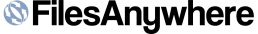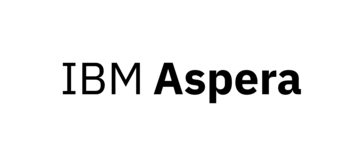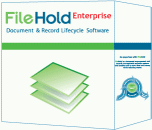Seafile
Seafile organizes files into libraries, enabling seamless syncing across Windows, Mac, and Linux. Users can selectively sync folders and access files via mobile clients on Android and iOS, even offline. It features advanced collaboration tools, file versioning, encryption, and integration with Microsoft Office for real-time editing, ensuring efficient knowledge management and data protection.
Top Seafile Alternatives
UltraFTP
UltraFTP is a robust cloud content collaboration software designed for speed and efficiency.
FilesAnywhere
Offering scalable and intuitive cloud solutions, this platform is tailored for resellers and channel partners.
Ipswitch WS_FTP Professional
Ipswitch WS_FTP Professional ensures secure and efficient file transfers with advanced features such as 256-bit AES encryption and Multi-Factor Authentication.
SmartBox
SmartBox is a cloud-based platform designed to streamline team collaboration and communication.
IBM Aspera on Cloud
IBM Aspera on Cloud revolutionizes data transfer with unmatched speed, enabling users to accelerate large file and dataset movements by up to 100 times, even across difficult networks.
Axcient Anchor
Axcient Anchor is a robust cloud content collaboration software that ensures secure file synchronization and sharing.
UnForm
It automates vendor invoice processing and customer purchase order handling, significantly saving time and money...
Nomadesk
Designed for hassle-free operation, all data is stored in secure, GDPR-compliant European data centers...
Degoo
Their unique encryption method keeps data private, while the auto-upload feature ensures cherished memories are...
Fleekdrive
Its user-friendly interface, coupled with extensive administrative features, supports remote work, file sharing, and real-time...
Axway AMPLIFY Syncplicity
It supports hybrid cloud storage and facilitates safe data sharing, all while adhering to rigorous...
DropSend
With options for larger files through an account, it simplifies file sharing while ensuring downloads...
Koofr
It integrates existing cloud accounts, provides automatic mobile backups, and features a user-friendly file recovery...
FileHold Document Management Software
Designed for scalability, it accommodates thousands of users and millions of documents...
Tresorit
Users can manage access permissions effortlessly, ensuring files remain protected from data breaches and unauthorized...
Seafile Review and Overview
The working of Seafile starts with organizing the files into different libraries. You can sync each library to any of the supported operating systems. You can make a selection of a specific folder of files from this library and then sync it.
Cross-Platform Synchronization of Files
The process of this synchronization is quick and easy. You can access these files by using Seafile mobile clients. The software supports both Android and iOS devices. The software maintains the cached data that can be used without the need for the Internet. The software provides facility to the user of backing-up their pictures by using this mobile client.
Seafile Drive Client
This feature of Seafile enables the extension of the local disk space with the enormous storage capacity available on the server of Seafile. This extension takes place by mapping the storage space on the server as a virtual drive. The user gets the facility of accessing the files directly without syncing it and without the availability of the Internet.
Knowledge Management, File Versioning, and Snapshot by Seafile
This software allows the user to store the documents in markdown format in the library. There is no limitation on the size of the attachments you make. You can edit the WiKi documents in the web browser with the help of What You See Is What You Get an editor. User can perform search operations, document review, and file tagging operations on these documents. This software maintains versions for files and snapshots for folders and provides the user with the facility of restoring any file or folder to its older version. The snapshot mechanism protects from ransomware.
File Locking and Online Editing
The locking mechanism by Seafile avoids the generation of conflict files. The user gets the functionality of locking the file either in web UI or in desktop clients. The software has the capability of automatically locking the Office files. In Seafile, you can do online editing of the Office files with the help of the Microsoft Office Online server. Seafile maintains logs of the user’s login. The software records the traffic that gets generated because of sharing the link for every user. The edit logs are also kept in place by this software.
Top Seafile Features
- Cloud-based file organization
- Cross-platform syncing
- Selective folder sync
- Fast file syncing
- Offline file access
- Mobile photo backup
- Virtual drive extension
- Markdown wiki support
- WYSIWYG Markdown editor
- Full-text search capability
- File versioning and snapshots
- Ransomware protection snapshots
- File locking feature
- Online co-authoring support
- Built-in file preview
- Role-based access control
- LDAP/AD integration
- Periodic and real-time backups
- Seaf-fsck data recovery tool
- WebDAV interface for integration