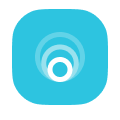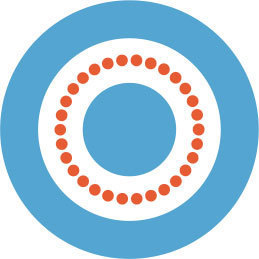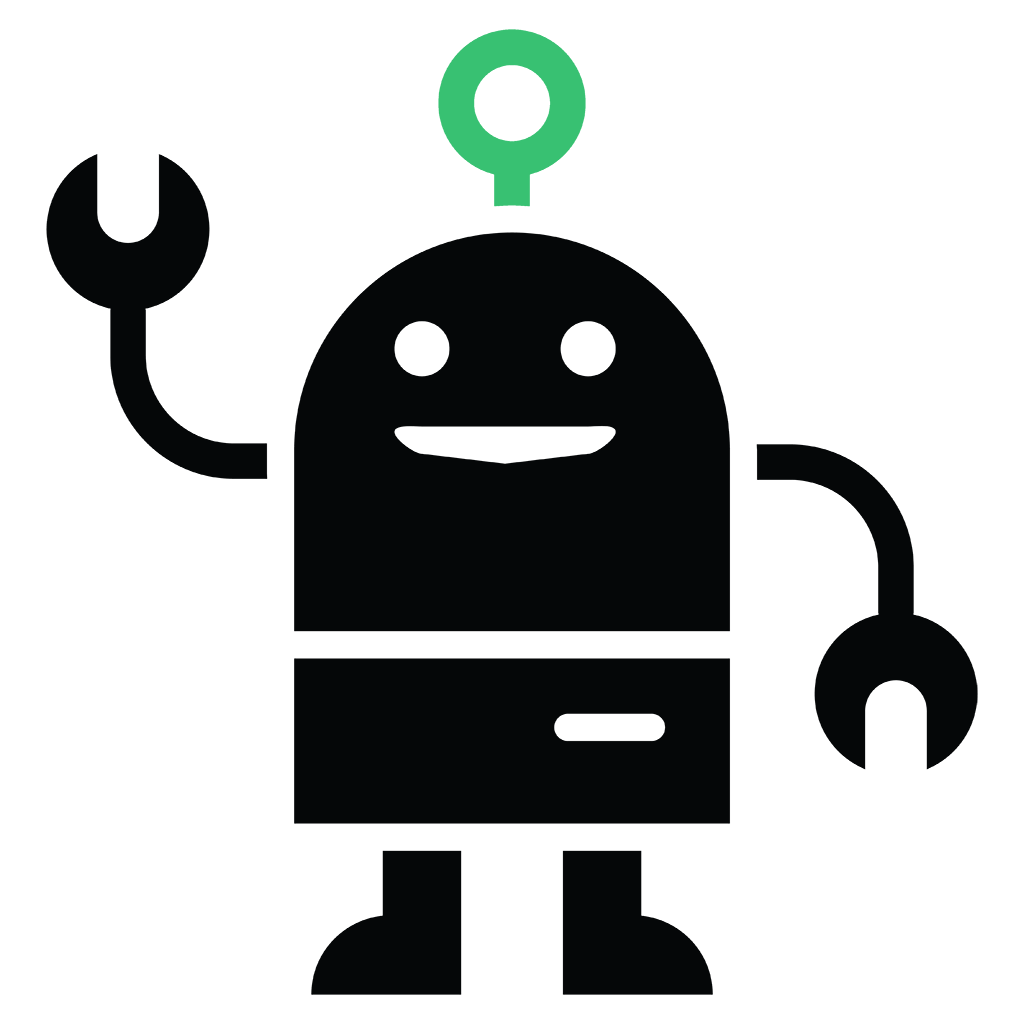ShortPixel
This website optimization tool enhances image loading speeds by employing advanced compression techniques that maintain original quality while reducing file sizes. With seamless integration for WordPress, it automatically converts images to efficient formats like WebP and AVIF, ensuring optimal performance across devices, enhancing SEO, and providing a better user experience.
Top ShortPixel Alternatives
FastPixel
FastPixel is an intuitive all-in-one WordPress caching plugin that significantly enhances website speed.
GTmetrix
GTmetrix evaluates website loading speeds, identifying performance bottlenecks and optimization opportunities.
SEOprofiler
SEOprofiler is a robust website promotion tool that equips users with essential SEO functionalities, including keyword research, web page optimization, and link analysis.
YT2Posts
YT2Posts is an innovative website optimization tool that automatically converts the latest YouTube videos into WordPress posts.
Website Speedy
Website Speedy is an intuitive website optimization tool designed to enhance loading speeds for various platforms, including WordPress, Shopify, and BigCommerce.
WP Uber
WP Uber transforms the WordPress experience by offering robust tools tailored for users at every level.
WP Smush
It efficiently compresses, resizes, and converts images to next-gen formats like WebP and AVIF, enhancing...
Keyword Insights
Specializing in keyword research, they empower both global corporations and startups to increase visibility and...
Imagify
With just one click, it resizes, compresses, and converts images to WebP and AVIF formats...
AidLayer
Users can craft engaging tutorials in minutes, incorporating rich media and customized messages, ensuring customers...
Common Ninja
With an intuitive editor and responsive design, it allows for seamless user experiences across devices...
Webtrends Optimize
By leveraging advanced analytics and personalization tools, it empowers organizations to enhance user experiences, drive...
WP Compress
It allows for tailored settings, local media compression, and real-time image optimization across any website...
Validbot
It aids in identifying misconfigurations, improving loading speeds, and ensuring email deliverability...
Rabbit Loader
It combines CSS and JS optimization, image compression, and integrated CDN, allowing users to effortlessly...
ShortPixel Review and Overview
Optimizing images is vital for websites to load faster. Users are more likely to exit a website with slower loading times. This is mostly due to uncompressed photos, which take up a lot of bandwidth and space to load. ShortPixel is an image optimization service that enables websites to use compressed images instead of full-size ones, without significant loss in quality.
Different modes of compression
ShortPixel allows users to select the method of compression of images. It can be lossy, glossy, or lossless compression depending on user choices. Lossy compression is the most heavily optimized method as it trades image quality for superfast load times. Lossy compression will cause images to have a significant loss of quality.
The glossy mode is the next compression method – this method offers better quality than lossy compression while still focusing on Google Insights. Most of the metadata with the images are preserved after Glossy compression.
Lossless compression replaces originals with pixel-by-pixel identical images. The file size reduction will be less, and the complete metadata will be preserved when using this method. The lossless method is for people who don't care about optimizing their images – like photographers, designers, and editors.
Supports a variety of formats
It supports a variety of formats, including JPG, PNG, GIF, and WebP. The better format support ensures that every possible web image uploaded to their server can be optimized. Its WP plugin can do the optimization whenever the user uploads any image on the website server backend.
API and WP Plugin
ShortPixel has an image processing API that can be integrated into any website and used in conjunction with the native website uploading experience. You can create 1 API key and use it for all your websites without paying extra fees. For WordPress users, ShortPixel has a WP plugin that lets you do the same thing. Whenever images are uploaded, ShortPixel transfers it to their server – then resizes it and stores it in WP backend. It saves the original photos in a separate folder.
Pricing and features
It has some exciting optimization plans. For a start, the first 100 images/photos are free to optimize, and this counter resets to zero every month. It offers Bulk optimization for images that are previously uploaded on the website. ShortPixel charges by checking the number of conversions and optimizations happened – and charges based on how much we use the service. Every feature from higher plans is available for lower plans, only the number of photos that can be optimized changes.
Top ShortPixel Features
- Proprietary multi-stage optimization
- Automatic WebP/AVIF conversion
- Background mode for optimization
- Bulk optimization of media library
- Glossy JPEG compression algorithm
- Automatic HEIC to JPG conversion
- Smart cropping for thumbnails
- Custom media folder scanning
- Minimal resource usage
- Full WP-CLI support
- Exclusion options by filename
- path
- or size
- Seamless integration with WooCommerce
- Real-time cache updates with Cloudflare
- GDPR compliant data protection
- 30-day optimization performance report
- Automatic backup of original images
- Compatibility with popular galleries
- Retina image compression support
- One-click restore for backups.