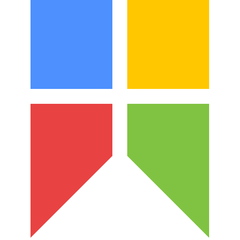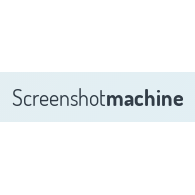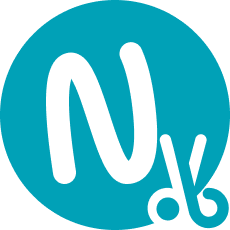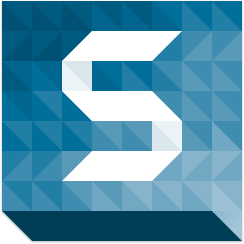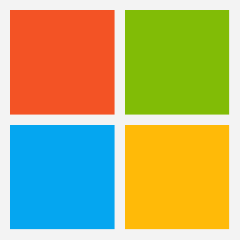Shutter
Shutter is an advanced screenshot tool designed specifically for Linux users, enabling captures of specific areas, windows, or entire screens seamlessly. It features a built-in editor for immediate enhancements, such as highlighting and applying effects. Users can effortlessly organize and upload images, making it ideal for tutorials and online sharing.
Top Shutter Alternatives
Gadwin PrintScreen
Gadwin PrintScreen is a user-friendly screen capture tool that allows users to effortlessly capture, save, or print their screen with a simple keyboard shortcut.
Abstract Website Screenshot API
The Abstract Website Screenshot API efficiently transforms URLs or raw HTML into high-resolution images in formats like JPEG, PNG, and GIF.
Snipaste
A powerful yet user-friendly snipping tool, Snipaste enables users to easily capture and pin screenshots onto their screens.
Screenshot Machine
The Screenshot Machine offers a fast, reliable API for capturing website screenshots across multiple devices, including desktop, tablet, and phone.
Screenshot Captor
A standout among screenshot tools, Screenshot Captor excels in capturing, editing, and sharing images with effortless efficiency.
EximiousSoft Screen Capture
EximiousSoft Screen Capture is an intuitive application tailored for Windows users, enabling seamless screenshot capture of full screens, selected regions, or specific windows.
Nimbus Clipper
With features like selective clipping, annotation, and task integration, it transforms chaotic online data into...
Screenie
With its intuitive menubar icon, users can drag and preview screenshots instantly...
ScreenshotsCloud
Users can generate screenshots in JPEG, PNG, or PDF formats quickly, while benefiting from real...
ScreenshotOne
It effectively removes intrusive elements like ads and cookie banners, ensuring high-quality visuals...
CleanShot X
Users can capture expansive content, highlight key areas in seconds, and save recordings as videos...
FullShot
Users can select from multiple capture types, including specific regions, windows, or entire documents, while...
Firefox ScreenshotGo
Users can capture images with a single tap and organize them into personalized collections for...
Snagit
Its intuitive editing tools transform captures into polished content, while seamless sharing options enhance collaboration...
Snipping Tool
After capturing, users can annotate, edit, save, and share their images effortlessly, making it an...
Top Shutter Features
- Tab interface for organization
- Built-in image editor
- Capture specific screen areas
- Full screen capture option
- Window-specific screenshots
- Website screenshot capability
- Extensive plugin support
- Apply image effects
- Draw and annotate images
- Direct upload to image hosts
- Free and open-source
- Cross-platform compatibility
- Customizable screenshot shortcuts
- Support for multiple image formats
- Easy sharing to forums
- Tutorials and manual-friendly tools
- User-friendly interface
- Continuous bug fixes
- Active community support