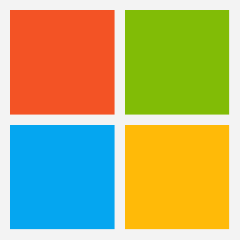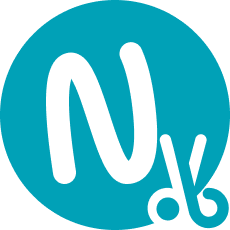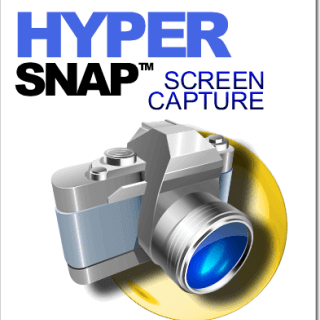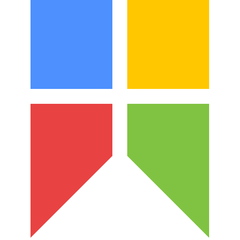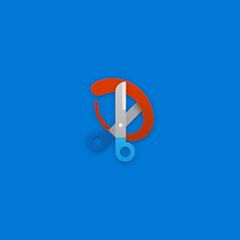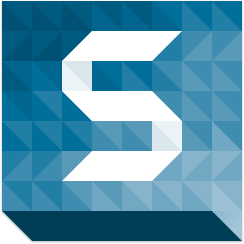CleanShot X
CleanShot X revolutionizes screenshot and screen recording workflows with its intuitive overlay, enabling effortless sharing and annotation. Users can capture expansive content, highlight key areas in seconds, and save recordings as videos or GIFs. Its seamless integration with apps and customizable features ensure a smooth experience tailored to individual needs.
Top CleanShot X Alternatives
Firefox ScreenshotGo
Firefox ScreenshotGo simplifies screenshot management on Android devices. Users can...
ScreenshotsCloud
Automating high-quality website screenshots is made effortless with a reliable, CDN-backed API service.
Snipping Tool
The Snipping Tool is a versatile screenshot application that allows users to capture specific areas of their PC screen, including freeform, rectangular, window, and full-screen snips.
Nimbus Clipper
Nimbus Clipper streamlines information management by enabling users to effortlessly capture and organize content from web pages and PDFs.
HyperSnap
HyperSnap 9.5.3 offers an intuitive screen capture experience, perfect for creating visuals for tutorials, manuals, and presentations.
Screenshot Captor
A standout among screenshot tools, Screenshot Captor excels in capturing, editing, and sharing images with effortless efficiency.
Nimbus Capture
Ideal for creating engaging visual content, it allows seamless sharing through a single link...
Snipaste
With intuitive shortcuts, it allows for seamless pasting of images and conversion of clipboard content...
Snip & Sketch
Users can easily mark up images with various tools, save their creations, or share them...
Gadwin PrintScreen
Offering versatile options, it enables full-screen or window-specific captures, supports multiple image formats, and includes...
Snagit
Its intuitive editing tools transform captures into polished content, while seamless sharing options enhance collaboration...
Shutter
It features a built-in editor for immediate enhancements, such as highlighting and applying effects...
FullShot
Users can select from multiple capture types, including specific regions, windows, or entire documents, while...
Abstract Website Screenshot API
With enhanced error handling, improved caching for speed, and support for password-protected sites, it caters...
ScreenshotOne
It effectively removes intrusive elements like ads and cookie banners, ensuring high-quality visuals...
Top CleanShot X Features
- Instant screenshot sharing
- Quick annotation tools
- Seamless collaboration features
- Capture scrolling content
- Record screen as GIF
- Customizable screenshot backgrounds
- Floating reference display
- Delay capture functionality
- Automatic Retina scaling
- Hide desktop icons
- Shareable cloud upload links
- Text extraction from images
- Tailored app settings
- Icon-free screenshot captures
- Social media post creation
- Screenshot alignment assistance
- Fast drag & drop support
- Optimized video recording
- User-friendly interface
- 30-day money-back guarantee