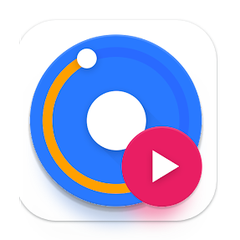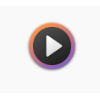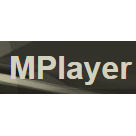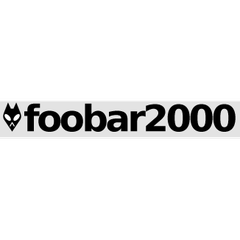SMPlayer
SMPlayer media player software is built to play video and audio files in multiple formats. The software integrates a number of basic and advanced codecs to support almost any audio and video file format, without needing to install codec manually. SMPlayer can also play YouTube videos and download subtitles internally. It is a free and open source application designed upon the popular MPlayer playback engine.
Top SMPlayer Alternatives
Music Player Go
The Music Player Go offers a sleek, slim design, crafted entirely in Italy.
Snappy
Snappy is an open-source media player that combines the robust capabilities of GStreamer with a sleek, minimal interface.
QuickTime
QuickTime Player for macOS Sequoia simplifies movie editing with features like trimming, rearranging, and rotating clips.
Winamp
The latest Winamp Player seamlessly integrates streaming services, podcasts, radio stations, audiobooks, and downloads, creating a unified audio experience.
Windows Media Player
Windows Media Player offers an enhanced multimedia experience on Windows 11, seamlessly integrating music and video libraries.
DivX Player
DivX Player offers an exceptional multimedia experience, supporting formats like AVI, MKV, and MP4, and enabling playback of high-quality videos up to 4K resolution.
Parma Video Player
Supporting a wide range of formats, it allows users to play specific files, manage playlists...
MPlayer
It features various output drivers, supporting software and hardware scaling for fullscreen viewing...
ACG Player
It offers Art Font subtitles and mesmerizing music visualizations like Music Fireworks...
foobar2000
The Windows release offers essential maintenance and bug fixes, while the Mac version introduces customizable...
Shuttle Music Player
With features like playlist creation, tag editing, and folder browsing, it offers a personalized experience...
Music Player Daemon (MPD)
With its network protocol, users can control playback flexibly...
JRiver Media Center
It supports advanced features like P2P sharing, DLNA compatibility, and DRM protection...
Cisdem Video Player
Its seamless performance eliminates compatibility issues, delivering high-quality playback with stunning visuals and audio, while...
Clementine
Users can easily search and play their local music collections while enjoying internet radio from...
SMPlayer Review and Overview
SMPlayer is a free and open-source media player for Windows and Linux devices. It uses the GUI from MPlayer and MPV media engine. Started in December 2006, SMPlayer had gained a lot of popularity in those eras. Most of the media formats for video files like MP4, MKV, AVI, etc., and audio files like MP3, WAV, etc. are supported in it. They even launched an alternate version of their product, which was later discontinued.
Media Player Features in SMPlayer
The first task that is to be done using SMPlayer is to play videos. It has many built-in codecs that can offer detailed control options and does not need any external media codecs. One of the classic features of SMPlayer is that it stores the last settings for individual media files, which very few media players offer, even among the paid ones.
Under general preferences, users can select the options for multimedia engines, remember feature, autoload, and UI settings. Under the remember feature, SMPlayer can recall the subtitles, video stop position, and audio tracks. It also supports traditional media player functionality tools like A-B markers, playback speed controllers, zoom feature, crop/aspect ratio controls, and other media player tools.
It has a dedicated YouTube browser, where we can search and download YouTube videos. SMPlayer can also host TV and Radio stations if connected with a line. Users can even input various playback effects in the media files like virtualization, karaoke, hall, or headphone effects, etc. Another great stuff in SMPlayer is that the subtitles can be customized, including their font properties, position, and colors. Users can even try subtitle search engine in it to find the subtitle without a web browser.
Under video modifications, SMPlayer has a video equalizer to adjust the brightness, contrast, colors, hue, and other video aspects. The video engine can be set to use the GPU processor for better performance, along with postprocessing and deinterlace tools. Another one is audio normalization and delay timer to sync misaligned audio and videos.
Overall, SMPlayer is honestly one of the reliable workarounds as an open-source media player. It does not need any form of user experience for playing files.
Top SMPlayer Features
- Built-in codecs
- Remembers playback settings
- Resumes from last position
- Play YouTube videos
- Download subtitles automatically
- Supports various formats
- Customizable skins and themes
- Advanced video filters
- Adjustable playback speed
- Audio and subtitle delay adjustment
- Video equalizer
- Multi-language support
- Cross-platform compatibility
- Open source software
- Compatible with older Windows versions
- Touchscreen devices support
- Optional YouTube search plugin
- User-friendly GUI
- No external codecs needed
- Award-winning playback engine