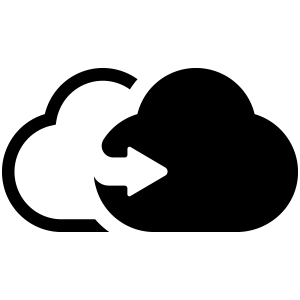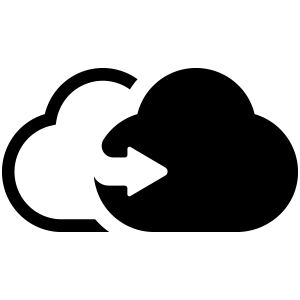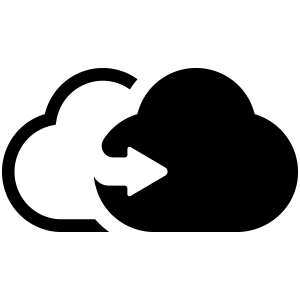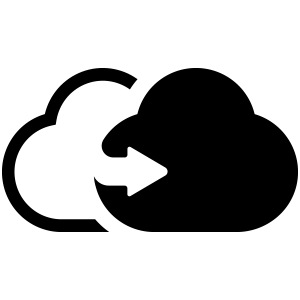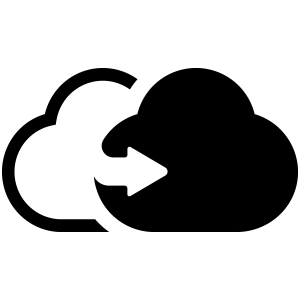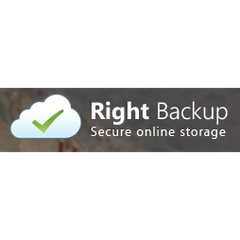SOS Click
SOS Click is a powerful add-in for Microsoft Office that simplifies file backups across Word, Excel, and PowerPoint. Users can effortlessly save their work to multiple locations, including local drives and cloud services like Dropbox and Google Drive, with just one click. Its user-friendly interface and automatic backups ensure critical documents remain secure, even during unexpected crashes. Perfect for anyone looking to safeguard their data, SOS Click streamlines the backup process, making digital mishaps a thing of the past.
Top SOS Click Alternatives
Sharepoint Backup
This SharePoint Backup software ensures the security of business-critical SharePoint Online and OneDrive data through automated cloud backup.
CloudAlly
Protecting essential SaaS data is effortless with this backup software, which offers automated and on-demand solutions for Microsoft 365, Google Workspace, Salesforce, Box, and Dropbox.
Box Backup
This backup software offers an enterprise-grade solution for safeguarding Box.com data, featuring automated backups and flexible, point-in-time recovery options.
Zerto Virtual Replication
Zerto Virtual Replication offers advanced backup solutions for applications in virtual environments.
Salesforce Backup
Salesforce Backup ensures the security of critical business data by providing automated or on-demand backups of all Salesforce data, metadata, and Chatter feeds.
Google Workspace Backup
Google Workspace Backup offers automated and on-demand protection for critical Google Workspace data, including Gmail, Shared Drives, and Calendars.
Microsoft 365 Backup
It offers automated cloud backups, two-click recovery, and unlimited data retention...
Sesame Software
Its advanced features include real-time data replication, ETL capabilities, and customizable connections, enabling organizations to...
4n6 Office 365 Backup Tool
It enables users to securely back up emails, calendars, contacts, and tasks offline, preventing data...
SafeStor
By integrating BaaS and DRaaS, it protects diverse environments, monitors for threats in real-time, and...
BCP Remote Backup Service
It enables effortless offsite data backups through high-security networks like VPNs...
RoboCopy GUI
It enables the queuing of multiple jobs, customizable settings, and live job monitoring...
Corbett Email Backup & Restore Wizard
Supporting over 100 IMAP email clients, it ensures hassle-free mailbox management with features for selective...
Right Backup
With automatic 12-hour backups and customizable restore options, users can quickly retrieve specific files...
MailConverterTools
It enables bulk conversions and seamless migration to email platforms like Gmail and Office 365...
Top SOS Click Features
- Automatic multi-location backups
- Seamless cloud integration
- User-friendly interface
- Supports various Office versions
- Customizable auto-save options
- One-click saving functionality
- Compatible with multiple file types
- Flexible storage destination choices
- Intuitive setup process
- Multiple external drive support
- Network drive compatibility
- Email attachment saving option
- Ransomware attack protection
- Live backup notifications
- Multi-platform support
- Dedicated USB setup buttons
- Regular software updates
- Comprehensive customer support
- Configurable file-saving preferences
- Peace of mind with backups