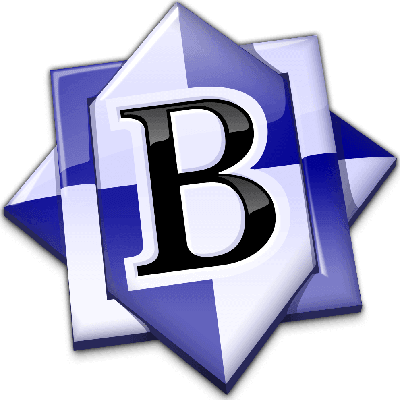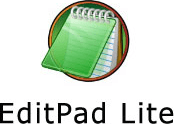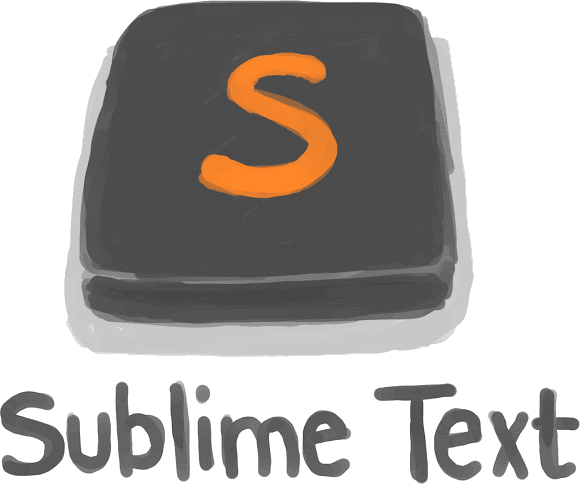
Sublime Text
Sublime Text 4 enhances coding efficiency with GPU acceleration for a smoother interface on all platforms, including support for Apple Silicon and ARM64. Its revamped auto-complete engine offers intelligent suggestions, while improved syntax highlighting and an expanded Python API facilitate seamless plugin integration. The user-friendly Goto Anything feature streamlines file navigation, making coding effortless.
Top Sublime Text Alternatives
Typelets
Typelets revolutionizes the editing experience with its cloud-based platform that integrates generative AI for enhanced productivity.
BBEdit
For over thirty years, this professional HTML and text editor for Mac has set the standard in productivity.
PimNote
PimNote offers a streamlined text editing experience, enhancing document accessibility for knowledge management.
Overleaf
With over 20 million users, this platform simplifies the creation of complex, beautifully formatted documents without requiring LaTeX knowledge.
Bird
Bird is a specialized UNICODE text editor designed for seamless text creation and editing.
CodeLobster IDE
CodeLobster IDE is a cross-platform and free IDE which is intended for creating and editing codes for various programming languages files.
AIEditor
It offers real-time collaboration, AI-powered features for content enhancement, and extensive documentation, making it an...
EmEditor
Featuring new CSV and filter capabilities, it excels in sorting and searching extensive data files...
EditPad Lite
It supports large files and complex Unicode scripts, featuring a user-friendly tabbed interface...
PHPEdit
The tool has been designed to help developers to make the development process easier by...
WordPad
It supports various file formats, including .txt, .rtf, .docx, and .odt...
phpDesigner
The tool allows editing, testing, debugging and publishing of websites based on these languages...
Obsidian
By utilizing local Markdown files, it promotes seamless connections between thoughts and fosters a non-linear...
Lexical
Each editor instance connects to a specific content-editable element, maintaining distinct editor states...
Sublime Text Review and Overview
Sublime Text is a feature-rich text editor made specifically after keeping the requirements of developers in mind. As a dependable text editor goes a long way toward better application and web development, Sublime Text has all the required features that make a good IDE. It is fast, responsive and customizable. It can also be run efficiently on the triopoly of desktop operating systems, i.e. Window, Linux and Mac.
It is also very lightweight and uses fewer system resources, making it useful while heavy coding. It also supports plug-in for extended functionalities. Sublime Text is, thus, one of the best premium text editors with its more-than-adequate feature set and modifiability.
A text editor developed for developers
Even a quick look at its interface will reveal that Sublime Text is designed especially for the purpose of writing code, and that is true. Mainstream users can use it for daily purposes, but they will not be able to realize its full potential.
Every one of its features is geared toward simplifying the process of writing and modifying huge swathes of code simultaneously. This makes coding faster and allows every relevant part of the program to be modified. It is designed using the Python API, which makes it perfect for the installation of plugins for additional features.
A huge feature-set and customizability worthy for developers
The Sublime Text API is designed to be customizable from every technical and aesthetic point of view. The text editor can be customized with several attractive downloadable themes to reflect the developer’s style. It can also be functionally customized using JSON codes and Python-based plugins. Its operations are mostly hotkey and combination based.
Unlike normal editors, Sublime Text allows its users to select multiple lines of code at once using a hotkey, and perform operations on the whole selections instead of just one line. Developers can also utilize a dynamic Command Palette feature where they can search for functions that are rarely used.
Top Sublime Text Features
- GPU utilization for rendering
- Native Apple Silicon support
- Enhanced split view file tabs
- Improved code navigation interface
- Smart code auto completions
- Detailed completion suggestions
- Refreshed themes and tab styles
- Auto dark-mode theme switching
- Built-in JavaScript support
- Advanced syntax highlighting engine
- Non-deterministic grammar handling
- Improved memory usage
- Faster load times
- Updated Python 3.8 API
- Expanded plugin capabilities
- Efficient multiple selections feature
- Command Palette for quick access
- Easy variable renaming
- Community package access
- Cross-platform Git client integration.