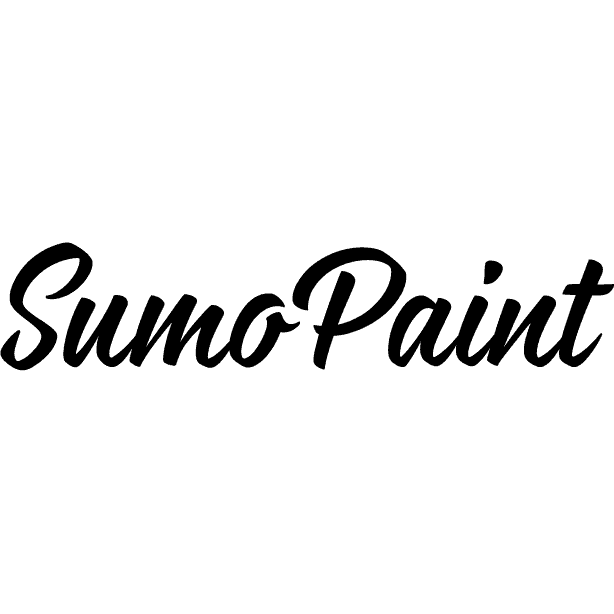
Sumo Paint
Manipulate images the way you want. Invest in the right Photo editing app from Sump Paint offering online drawing tool, unique features and tools, painting tools, shape tools, brushes, gradient effects, and more. The app is cloud-based and works seamlessly on browsers without installations.
Top Sumo Paint Alternatives
Capture One
This professional photo editing software empowers photographers with unparalleled precision and control.
Photomatix
Photomatix revolutionizes HDR photography, enabling users to transform high-contrast scenes into stunning images that reflect their original vision.
YouCam Online Editor
YouCam Online Editor offers a powerful suite of AI-driven tools for photo enhancement and image generation.
DeNoise Projects Professional
DeNoise Projects Professional empowers photographers to tackle challenging lighting conditions effortlessly.
Prisma
Prisma transforms ordinary photos into stunning color paintings with over 700 artistic styles.
Photomizer
Photomizer 3 transforms ordinary photos into stunning visuals by pinpointing and enhancing weak areas.
Image Enlarger
With advanced features like batch processing, upscaling, sharpening, and denoising, users can refine images up...
Photo Retoucher
Utilizing artificial intelligence, it effortlessly removes imperfections, such as folds, scratches, and dust from old...
Face Generator
With an intuitive interface, it streamlines the process, enabling the generation of diverse facial features...
Sumophoto
With intuitive sliders, sharing to social media is just one click away...
HitPaw Photo Enhancer
With nine specialized AI models, it automatically improves resolution, restores clarity, and colorizes old photos...
PicWish
With features like background removal, batch processing, and resolution enhancement, it transforms low-quality photos into...
Imerge
Its advanced GPU-accelerated engine ensures speedy RAW file imports, while automated green screen enhancements and...
Instasize
This intuitive photo editing software features a powerful image resizer, background remover, and AI upscaling...
ON1
With AI-driven tools, it simplifies complex edits while preserving creative flexibility...
Sumo Paint Review and Overview
The content that gets published in newspapers, magazines, and on the web attracts people more if it contains relevant and attractive images. Just clicking pictures and pasting it does not make it appealing; in fact, you need proper editing for it. In today’s world, there are online image editing software that does this job for you.
About Sumo Paint
It is software whose work is to edit pictures to make them presentable. A drawing tool is also available with this software. It is available free of cost on the internet. The technology behind its working is Flash.
Features of Sumo Paint
It contains many brushes, and the total count of it is 300, and also includes animated brushes. It has tools for designing various shapes. It can also be operated offline. It gets automatically updated to the latest version. It helps in creating abstract paintings by providing the gravity tool. It has a gradient editor through which you can manage the brightness of the image. You can also show lightning effects through this software. The mapping of an image to a three-dimensional sphere is also a feature available with this software. There is an ink tool available in Sumo Paint through which you can create realistic impressions.
Filters and tools of Sumo Paint
It has a text tool that enables adding of text with the image. You create real-time drawings with the help of the clone stamp tool. It gives a zooming tool of a 1000% zoom facility. There is a panel called swatches, where you can select colors easily. Line and blur tools are also. The linear blur filter enhances the blur effect. A reflection filter is also available. You can create mosaic patterns. Stretching or compressing can also be done by using the curve adjustment tool. This stretching or compression can also be applied to colors using the levels adjustment tool. It also contains a tool for crystalizing an image. It also supports layer effects.
Top Sumo Paint Features
- Layer management tools
- Custom brush creation
- Advanced color picker
- Online collaborative editing
- Extensive texture library
- Vector shape support
- Instant undo and redo
- Customizable workspace layout
- Image filters and effects
- Integration with social media
- Support for multiple file formats
- User-friendly interface
- High-resolution canvas options
- Real-time drawing feedback
- Animation creation tools
- Template gallery access
- Cloud storage integration
- Clipboard support for images
- Shortcut key customization
- Community sharing platform














