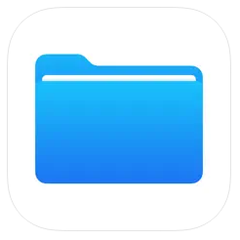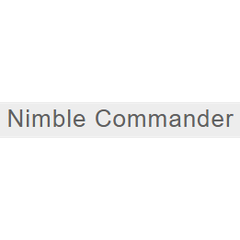Windows File Explorer
Windows File Explorer in Windows 11 enhances productivity with a sleek, user-friendly interface. It offers quick access to files and folders, streamlined navigation, and powerful search capabilities. Users can effortlessly organize their digital workspace, making it easier to manage tasks and enjoy seamless multitasking throughout the day.
Top Windows File Explorer Alternatives
Fluent File Explorer
Fluent File Explorer reimagines the traditional Windows File Explorer with a stunning Fluent Design interface.
Finder
The Finder enables effortless syncing of music, photos, and more between a Mac and iOS devices like iPhones and iPads.
Files by Google
Files by Google offers an intuitive file management solution, enabling users to efficiently clean up storage, locate files effortlessly, and share them without data usage.
nnn
nnn (n³) is an innovative terminal file manager, optimized for speed and minimal configuration.
File Explorer
Managing files in Salesforce is streamlined with File Explorer, a responsive web-based application that requires no installation.
Material Files
This open-source Material Design file manager for Android 5.0+ prioritizes user experience by addressing common design flaws found in other apps.
Directory Opus
With dual-pane display, tabbed browsing, and customizable interfaces, Opus supports advanced functions like batch renaming...
Midnight Commander
It includes built-in viewers and editors, supports various text interface libraries, and operates seamlessly in...
Apple Files
Users can easily navigate folders, tag files, and utilize the Recents view for quick access...
Xplorer²
Designed for efficiency, it allows users to effortlessly navigate, organize, and manipulate documents, images, and...
Commander One
Its built-in FTP client, encryption features, and customizable hotkeys enhance productivity, while the terminal emulator...
Vifm
This version introduces Unicode normalization for improved character sorting, enhanced command history navigation, and customizable...
Polo File Manager
It excels in archive management, cloud storage access, and includes tools for handling KVM images...
Path Finder
It features a powerful dual-pane interface for effortless file management, integrates seamlessly with Dropbox, and...
Nimble Commander
It boasts exceptional performance with minimal resource consumption, allowing seamless handling of multiple tabs...
Top Windows File Explorer Features
- Quick access to files
- Intuitive navigation layout
- Enhanced search functionality
- Integrated cloud storage
- Multi-window support
- Improved file previewing
- Dark mode option
- Customizable folder views
- File sharing integration
- Quick access to recent files
- Support for various file types
- Context-aware right-click menu
- Built-in file history
- Advanced sorting options
- Easy file transfer methods
- User-friendly drag-and-drop
- Folder grouping capabilities
- Integration with Microsoft Phone Link
- AI-powered file organization
- Bookmarking favorite folders