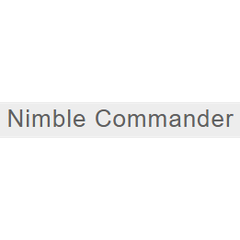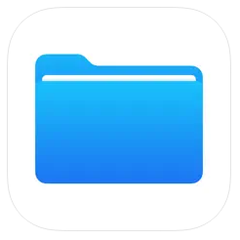
Apple Files
Apple Files enables seamless access and organization of documents across devices, cloud services, and external drives. Users can easily navigate folders, tag files, and utilize the Recents view for quick access to recently used documents. It also facilitates sharing links from iCloud Drive, enhancing collaboration and efficiency.
Top Apple Files Alternatives
Commander One
Commander One revolutionizes file management on Mac with its dual-panel interface, enabling users to effortlessly navigate and transfer files.
Directory Opus
Frustration with Windows Explorer's limitations leads users to Directory Opus, a powerful file manager that transforms file handling.
Polo File Manager
Polo File Manager offers a sleek, lightweight solution for Linux users, featuring single, dual, and quad-pane layouts with multiple tabs.
File Explorer
Managing files in Salesforce is streamlined with File Explorer, a responsive web-based application that requires no installation.
Nimble Commander
Nimble Commander is a dual-panel file manager tailored for power users, such as software developers and IT professionals.
Files by Google
Files by Google offers an intuitive file management solution, enabling users to efficiently clean up storage, locate files effortlessly, and share them without data usage.
Fileographer
Users can effortlessly navigate their hard drives by typing file names, filter nested folders, and...
Fluent File Explorer
Users can customize their experience with vibrant color tints and easily navigate their files through...
File Manager Pro
Users can preview various file types, sync folders, and compare content effortlessly...
Windows File Explorer
It offers quick access to files and folders, streamlined navigation, and powerful search capabilities...
Directory Report
It offers a user-friendly interface resembling MS Explorer, displaying directory sizes for easy navigation...
Finder
Users simply connect their device via USB, select it in the Finder sidebar, and choose...
DCommander
Featuring seamless FTP, SFTP, and SCP connections, QuickLook functionality, and a multi-rename tool, it enhances...
nnn
Its unobtrusive design promotes intuitive workflows, allowing users to analyze disk usage, batch rename files...
Cx File Explorer
Launched in 2018, it features an AI-driven file analysis tool, cache cleaner, and built-in media...
Top Apple Files Features
- Access files from multiple locations
- High-resolution thumbnail previews
- Quick access via Dock
- Organize files with tags
- Connect to external drives
- Navigate with powerful browse view
- Share files via links
- Access third-party cloud services
- Pin favorite folders
- View recent files easily
- Move files between folders
- Search files across locations
- Connect to file servers
- Support for SMB connections
- Easy organization of cloud files
- Cross-app file management
- 24/7 expert support access
- Warranty information at fingertips
- Safety with genuine parts
- Device longevity design principles