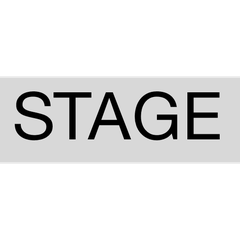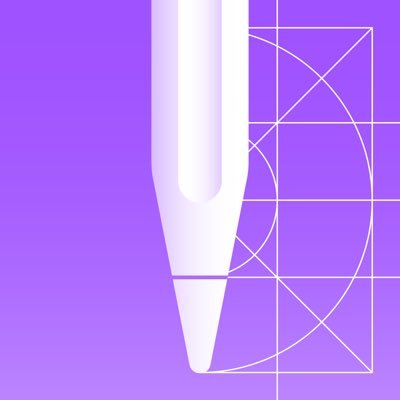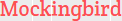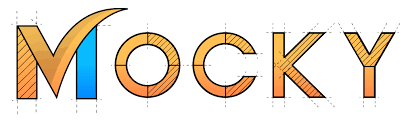Wireframe.cc
Provides free minimalist wireframing software that you can use directly on your browser. It features multi-paged wireframe, clickable elements, export to PNG and PDF, revisions, private dashboard, team collaboration, simple version control, and more. It offers four main wireframe templates: browser, tablet, mobile, and mobile (landscape), with white labeling feature available for premium users.
Top Wireframe.cc Alternatives
Stage
Users can effortlessly transition from concept to wireframe in minutes with this intuitive tool.
FotoSketcher
Provides a completely free software that turns your photos into arts, with different photo effects available.
Inspireframe
Inspireframe revolutionizes the design process by enabling users to create website mockups effortlessly.
JPEGClub
Provides reliable and good quality JPEG-related software specific only for JPEG image file.
Jetstrap
Provides bootstrap interface builder software that offers more than the regular mockup tools.
InVision
Provides free web and mobile prototyping and UI mockup software that allows you to design your prototype faster and better together.
Proto.io
It features asset flow, Dropbox sync, color adjustments and filters, material design UI library, adaptive...
Timblee
These tools enable designers to quickly outline key user paths, streamline navigation, and organize screens...
HotGloo
It streamlines the design process, enabling easy visualization, testing, and collaboration...
Mockup
With its user-friendly interface, it streamlines the design process while providing access to motivational quotes...
Mockingbird
Users could effortlessly arrange UI elements, link mockups for interactive previews, and collaborate in real...
InProto
Users benefit from a free library of assets and widgets, allowing for easy drag-and-drop customization...
Framer
It features an infinite canvas for intuitive layout and styling, along with smart components for...
Mocky
Users can seamlessly draw, design, and collaborate on projects without the hassle of switching platforms...
Wireframe cc
Users can choose element types, edit content inline, and utilize smart guides for precise placement...
Wireframe.cc Review and Overview
Designing a good website is a major step toward mobilizing online supporters. However, putting together a design for testing normally requires a user with an adequate skill set in web designing. Wireframe.cc eliminates that need by giving users a simple yet powerful cloud-based platform that allows anyone to put their design on the screen, the keyword here being simple.
With an incredibly easy mode of operation, users will be able to express their designs in no time while converting the design in an appropriate, easily readable format.
Simple interface for faster wireframes
The UI of Wireframe.cc’s designing platform is designed to be as simple but dynamic as possible. There are limited numbers of tools, but every tool can be used in a different manner. This makes the interface organized to prevent users from getting confused while designing.
The color palette consists of a few, but accurately defined and varied colors, to keep the interface minimalistic. Mode of operation is basically clicking and dragging, along with a dynamic toolbar that can change itself depending on the context, further simplifying the designing process.
To draw attention to a specific area of the design, an annotation tool is also available. Thus, Wireframe.cc provides the convenience of an online tool while giving the freedom of wireframe designing on paper.
Optimize designs for any device
Wireframe.cc, unlike some other similar tools, does not have restrictions on the screen area of the wireframe. Through this tool, users can create interfaces for desktops, mobile phones, and tablets PCs. Users can even select different orientations for the mobile screens to make the interface optimized in every situation.
Sharing designs through digital channels
Wireframe.cc, being a cloud-based tool, allows the designs to be shared online. For this, either a secure link to be created interface may be created or the design can be shared in an appropriate format like PDFs. This removes the clutter of paper-based designs and allows additional actions, like the creation of clickable elements, to make the design more interactive and complete.
Top Wireframe.cc Features
- Click-and-drag interface
- Element type selection
- Inline text editing
- Multi-element selection
- Free unique URL sharing
- Private project dashboard
- Editor and preview separation
- Unlimited free trial access
- Easy plan upgrades
- No minimum membership duration
- Daily data backups
- Multiple location storage
- SSL encryption security
- Compatible with major browsers
- Align and distribute tools
- Interactive wireframe templates
- User-friendly drawing tools
- Simple cancellation process
- Shareable preview links
- Seamless payment options