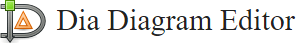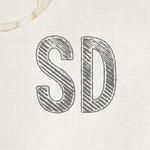yEd
yEd is a powerful desktop application designed for graph visualization, editing, and analysis. It enables users to create high-quality diagrams effortlessly, offering both manual creation and automated layouts for large datasets. With an intuitive interface and robust features, yEd caters to a diverse range of users, from developers to researchers, ensuring seamless interaction with data.
Top yEd Alternatives
Graphity
Graphity transforms data visualization in Confluence with its cutting-edge diagram editor, leveraging 20 years of expertise.
Dia
Dia is an intuitive diagramming application compatible with multiple operating systems, including Windows, Linux, and Mac OS X.
Arcentry
Users can craft stunning infrastructure diagrams with Arcentry’s extensive library of customizable components.
yFiles
yFiles stands out as a premier software library for visualizing and manipulating graphs, enabling users to create interactive diagrams across five platforms: HTML, JavaFX, Java (Swing), WinForms, and WPF.
Sankey Flow Show
Sankey Flow Show revolutionizes the creation of Sankey and flow diagrams by simplifying the process with a user-friendly interface.
e!Sankey
e!Sankey is an intuitive diagram software designed to visualize complex data flows through dynamic Sankey diagrams.
e Sankey
Users can easily create visually engaging Sankey diagrams that represent material and energy flows, making...
MyDraw
With exceptional Visio compatibility, users can effortlessly load and save Visio files...
StarUML
It utilizes a straightforward JSON format for data storage, enabling seamless code generation in languages...
SimpleDiagrams
With a clean interface and straightforward functionality, it minimizes the learning curve, allowing users to...
ClickCharts
Its intuitive editing tools simplify customization, allowing users to manipulate colors, shapes, and lines...
SmartDraw
Users appreciate its intuitive design tools, extensive templates, and seamless integration with platforms like Google...
EdrawMax
With an intuitive drag-and-drop interface, users can easily visualize complex concepts, collaborate online, and leverage...
Cacoo
With features like multi-user editing, video discussions, and a vast library of templates, users can...
Google Drawings
It facilitates collaboration by allowing comments on shapes and text boxes, enhancing discussions...
Top yEd Features
- Intuitive diagram creation tools
- Automatic layout algorithms
- Cross-platform compatibility
- Free desktop application
- Modern online version
- Collaborative features in Graphity
- User rights management
- High-quality network drawings
- Extensive graph editing capabilities
- Custom software development support
- Integration with Jupyter
- Neo4J
- and Cytoscape
- Comprehensive documentation and support
- Rapid project support services
- Professional workshops and training
- In-depth consulting services
- Free webinars on graph visualization
- Custom online seminars
- Task delegation to yWorks
- Global user community support.