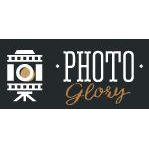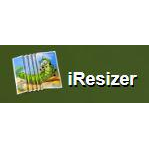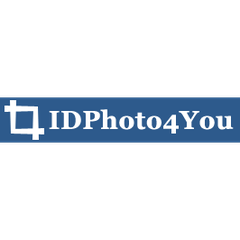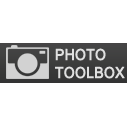Apowersoft Watermark Remover
Apowersoft Watermark Remover is a powerful tool for effortlessly adding or erasing watermarks from photos and videos. With its advanced selection tools, users can easily eliminate unwanted objects and video logos while customizing size, transparency, and placement of text and image watermarks. Ideal for batch processing, it enhances user experience with simple drag-and-drop functionality and supports a wide range of file types.
Top Apowersoft Watermark Remover Alternatives
Picosmos Tools
Picosmos Tools offers a robust suite for image manipulation, enabling users to apply special effects, optimize photos, and create stunning compositions.
HitPaw Photo Enhancer
HitPaw FotorPea, formerly known as HitPaw Photo Enhancer, is an advanced photo editing software that leverages AI technology to enhance images effortlessly.
PhotoGlory
Reviving cherished memories is effortless with powerful photo restoration software...
Aviary
Looking for quality photo editing software online? Consider options using software from Aviary offering plethora of cool features to enhance photos.
iResizer
iResizer revolutionizes photo editing by allowing users to resize images intelligently without distorting key subjects.
IDPhoto4You
With over 11 million passport photos created, this user-friendly website allows individuals to easily generate passport, visa, and ID photos according to various countries' standards.
WebeTool
Users can effortlessly create placeholder text, resize images, and convert units...
Retoucher Online
With options for transparent or custom backgrounds, it enhances product photos for online marketplaces...
123PassportPhoto
By simply taking a digital photo and following three straightforward steps, individuals can produce high-resolution...
Caricaturer
By simply uploading a clear face photo and providing specific prompts, anyone can generate playful...
Make Scanned
Users can apply a realistic scanner effect with a single click, ensuring no registration is...
Phonto
Featuring over 400 fonts, customizable text sizes, colors, strokes, and backgrounds, it allows for personalized...
SuperTool
Users can easily create collages, GIFs, and replace colors without the complexities of traditional software...
SkinFiner
With features like Auto-Skin-Mask, users can quickly adjust skin tones, reduce redness, and brighten under-eye...
PhotoPenguin
It allows for easy manipulation of multiple photos directly in modern browsers, enabling previews before...
Top Apowersoft Watermark Remover Features
- Magical watermark removal
- Batch processing capability
- Customizable watermark size
- Image and text watermarks
- Three selection tools
- Partial video logo removal
- Built-in font library
- Easy drag-and-drop interface
- Supports multiple file types
- Quick preview functionality
- Transparent watermark options
- User-friendly editing tools
- Restores old photographs
- Efficient for bulk tasks
- Time-saving features
- High-quality output
- Compatible with Windows OS
- Automatic missing parts restoration
- Recommended by users
- Global user base.