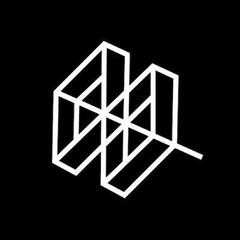Dillinger
An innovative online Markdown editor, Dillinger offers seamless integration with cloud services like Dropbox, GitHub, Google Drive, and OneDrive. Users can effortlessly convert HTML to Markdown, export files in various formats, and enjoy offline capabilities. Its user-friendly interface allows easy drag-and-drop functionality for a smooth editing experience.
Top Dillinger Alternatives
HedgeDoc
HedgeDoc is an innovative open-source, web-based markdown editor that enables real-time collaboration on notes, graphs, and presentations.
Byword
Byword enables users to effortlessly draft and edit documents on any device using Markdown formatting.
Apostrophe
Apostrophe is a GTK+ based Markdown editor designed for a distraction-free writing experience.
WriteMonkey
WriteMonkey is an innovative Markdown editor designed for Windows that prioritizes a distraction-free writing experience.
Pure Writer
Pure Writer offers a seamless writing experience with robust features like cloud sync, automatic backups, and extensive loss-prevention measures.
Mark Text
Supporting GitHub Flavored Markdown, it allows users to create tables, diagrams, and math expressions easily...
Mou
It offers features like live preview, sync scrolling, and auto-saving, along with customizable themes and...
TextMate
With its intuitive multiple insertion points, users can easily make simultaneous changes, swap code segments...
MWeb
Launched in 2015, it features a robust editor, Folders and Library modes for easy document...
Writebox
By seamlessly integrating with Dropbox and Google APIs, it securely accesses file contents without storing...
Quiver
Each note consists of customizable cells, supporting over 120 programming languages...
woofmark
By utilizing plain text syntax, it enables users to format headings, embed links, and insert...
MarkPad
Users can easily open and save files directly to their blogs, GitHub, and more...
Remarkable
It supports GitHub Flavored Markdown, enabling easy syntax for checklists, links, and images...