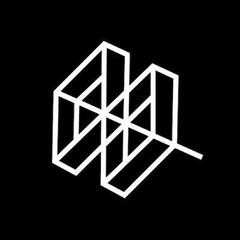MacDown
MacDown is a versatile open source Markdown editor designed for macOS users. Influenced by the beloved Mou, it boasts highly customizable Markdown rendering, syntax highlighting in fenced code blocks, and intelligent auto-completion. Users can enhance their experience further by submitting language definitions and themes to Prism's project page for integration.
Top MacDown Alternatives
WriteMonkey
WriteMonkey is an innovative Markdown editor designed for Windows that prioritizes a distraction-free writing experience.
Mou
Mou is a powerful Markdown editor designed specifically for developers on Mac OS X.
Byword
Byword enables users to effortlessly draft and edit documents on any device using Markdown formatting.
MWeb
MWeb is a versatile writing, note-taking, and publishing app designed specifically for Markdown enthusiasts.
Dillinger
An innovative online Markdown editor, Dillinger offers seamless integration with cloud services like Dropbox, GitHub, Google Drive, and OneDrive.
Quiver
Quiver is a versatile notebook designed specifically for programmers, allowing seamless integration of text, code, Markdown, and LaTeX.
HedgeDoc
Users can effortlessly share note links with colleagues, manage permissions, and track revisions...
MarkPad
Users can easily open and save files directly to their blogs, GitHub, and more...
Apostrophe
Developed by Wolf Vollprecht and Manuel Genovés, it leverages pandoc for Markdown parsing...
JotterPad
Users can effortlessly manage citations, generate content with AI suggestions, and publish directly to blogs...
Pure Writer
Its intuitive interface ensures quick access to writing tools, while unique functionalities like real-time text-to-speech...
Caret
Users can effortlessly manage files with a dynamic sidebar, utilize auto-completion, and customize their workflow...
Mark Text
Supporting GitHub Flavored Markdown, it allows users to create tables, diagrams, and math expressions easily...
wri.pe
It integrated calendar functionality for dates, supported markdown, and enabled access across devices...
TextMate
With its intuitive multiple insertion points, users can easily make simultaneous changes, swap code segments...
Top MacDown Features
- Open source under MIT License
- Highly customizable Markdown rendering
- Syntax highlighting for code blocks
- Sophisticated auto-completion
- User-friendly interface
- Supports multiple Markdown flavors
- Live preview functionality
- Easy installation via Homebrew
- Regular updates from community
- Import and export options
- Lightweight and fast performance
- Cross-platform compatibility
- Custom themes and styles
- Active development community
- Support for custom language definitions
- Keyboard shortcuts for efficiency
- Markdown preview synchronization
- Enhanced accessibility features
- Integrated support for Prism.js.