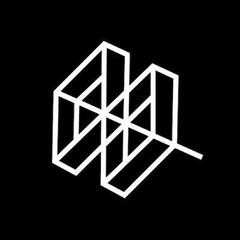WriteMonkey
WriteMonkey is an innovative Markdown editor designed for Windows that prioritizes a distraction-free writing experience. With its minimalist interface, it allows writers to immerse themselves in their work. The latest version includes enhanced language tools, plugin support, and features like full-screen mode, making it an ideal choice for focused creativity.
Top WriteMonkey Alternatives
Byword
Byword enables users to effortlessly draft and edit documents on any device using Markdown formatting.
Dillinger
An innovative online Markdown editor, Dillinger offers seamless integration with cloud services like Dropbox, GitHub, Google Drive, and OneDrive.
Mou
Mou is a powerful Markdown editor designed specifically for developers on Mac OS X.
HedgeDoc
HedgeDoc is an innovative open-source, web-based markdown editor that enables real-time collaboration on notes, graphs, and presentations.
MWeb
MWeb is a versatile writing, note-taking, and publishing app designed specifically for Markdown enthusiasts.
Apostrophe
Developed by Wolf Vollprecht and Manuel Genovés, it leverages pandoc for Markdown parsing...
Quiver
Each note consists of customizable cells, supporting over 120 programming languages...
Pure Writer
Its intuitive interface ensures quick access to writing tools, while unique functionalities like real-time text-to-speech...
MarkPad
Users can easily open and save files directly to their blogs, GitHub, and more...
Mark Text
Supporting GitHub Flavored Markdown, it allows users to create tables, diagrams, and math expressions easily...
JotterPad
Users can effortlessly manage citations, generate content with AI suggestions, and publish directly to blogs...
TextMate
With its intuitive multiple insertion points, users can easily make simultaneous changes, swap code segments...
Caret
Users can effortlessly manage files with a dynamic sidebar, utilize auto-completion, and customize their workflow...
Writebox
By seamlessly integrating with Dropbox and Google APIs, it securely accesses file contents without storing...
Top WriteMonkey Features
- Distraction-free full-screen mode
- Customizable infobar
- Extensive Markdown support
- Language tools integration
- Plugin support with donor key
- Scratch pad for notes
- Pomodoro timer for productivity
- Sentence highlighting feature
- Quick search capability
- Big Huge Thesaurus access
- Clandestine files management
- Easy file and folder import
- Minimalist user interface
- Customizable text replacement shortcuts
- Draggable minimized window
- Dynamic Markdown shortcuts
- Fast and responsive performance
- Lightweight application size
- Personalized splash screen tag
- Zen-like writing environment