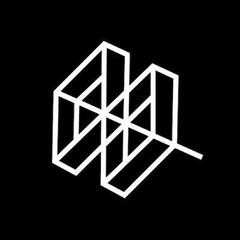MarkPad
MarkPad revolutionizes Markdown editing with its real-time side-by-side preview feature, ensuring perfect formatting every time. Users can easily open and save files directly to their blogs, GitHub, and more. With clipboard image pasting, Jekyll support, a spellchecker, and a floating syntax toolbar, it transforms the Markdown experience into a stylish and efficient endeavor.
Top MarkPad Alternatives
Quiver
Quiver is a versatile notebook designed specifically for programmers, allowing seamless integration of text, code, Markdown, and LaTeX.
JotterPad
JotterPad enhances the writing experience with its intuitive markup for text formatting, seamless cloud integration, and powerful plugins for diverse tasks.
MWeb
MWeb is a versatile writing, note-taking, and publishing app designed specifically for Markdown enthusiasts.
Caret
This Markdown editor for Mac, Windows, and Linux features a sleek interface and powerful productivity tools.
Mou
Mou is a powerful Markdown editor designed specifically for developers on Mac OS X.
wri.pe
A simple and efficient web notepad, wri.pe allowed users to take notes effortlessly, emphasizing a user-friendly experience.
MacDown
Influenced by the beloved Mou, it boasts highly customizable Markdown rendering, syntax highlighting in fenced...
Abricotine
It supports markdown syntax with GFM enhancements, including tables, and allows users to preview document...
WriteMonkey
With its minimalist interface, it allows writers to immerse themselves in their work...
FoldingText
This markdown editor enhances productivity with features like outlining and to-do lists, allowing users to...
Byword
With easy keyboard shortcuts, live word counters, and seamless synchronization via iCloud and Dropbox, it's...
LightPaper
With features like live preview, multi-tabs, and distraction-free mode, it enhances productivity...
Dillinger
Users can effortlessly convert HTML to Markdown, export files in various formats, and enjoy offline...
Mark
It allows users to write effortlessly, with an optional live preview that enhances the writing...
HedgeDoc
Users can effortlessly share note links with colleagues, manage permissions, and track revisions...