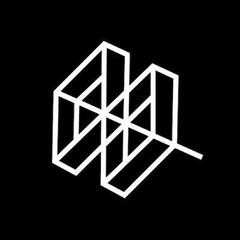wri.pe
A simple and efficient web notepad, wri.pe allowed users to take notes effortlessly, emphasizing a user-friendly experience. It integrated calendar functionality for dates, supported markdown, and enabled access across devices. With robust backup options to Dropbox and Evernote, it ensured note safety while facilitating easy sharing and collaboration.
Top wri.pe Alternatives
Caret
This Markdown editor for Mac, Windows, and Linux features a sleek interface and powerful productivity tools.
Abricotine
Abricotine is a versatile open-source markdown editor designed for desktop use, featuring a clean, distraction-free interface and fullscreen mode.
JotterPad
JotterPad enhances the writing experience with its intuitive markup for text formatting, seamless cloud integration, and powerful plugins for diverse tasks.
FoldingText
FoldingText serves Mac users who appreciate the simplicity of plain text.
MarkPad
MarkPad revolutionizes Markdown editing with its real-time side-by-side preview feature, ensuring perfect formatting every time.
LightPaper
LightPaper is a versatile Markdown editor tailored for writers, bloggers, and developers.
Quiver
Each note consists of customizable cells, supporting over 120 programming languages...
Mark
It allows users to write effortlessly, with an optional live preview that enhances the writing...
MWeb
Launched in 2015, it features a robust editor, Folders and Library modes for easy document...
Mou
It offers features like live preview, sync scrolling, and auto-saving, along with customizable themes and...
Markdown Pro
With its themed live preview feature, users can effortlessly create stunning documents...
MacDown
Influenced by the beloved Mou, it boasts highly customizable Markdown rendering, syntax highlighting in fenced...
Remarkable
It supports GitHub Flavored Markdown, enabling easy syntax for checklists, links, and images...
WriteMonkey
With its minimalist interface, it allows writers to immerse themselves in their work...
Top wri.pe Features
- Simple web notepad
- Automatic calendar integration
- Keyboard shortcuts for all functions
- Markdown support
- Cross-device access
- Offline capability
- Daily data backup to Dropbox
- Daily data backup to Evernote
- Publish notes online
- Restrict note access
- Fork and pull-request support
- User-friendly interface
- Easy note-taking experience
- Intuitive design for simplicity
- Access from mobile and PC
- Cloud-based data safety
- User-driven feedback system
- Support for multiple users
- Quick navigation through notes
- Customizable note organization.