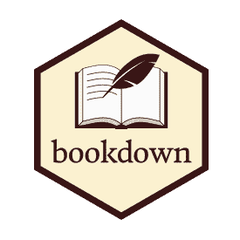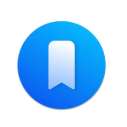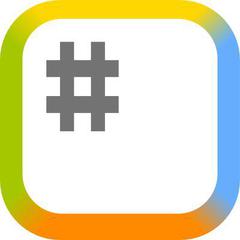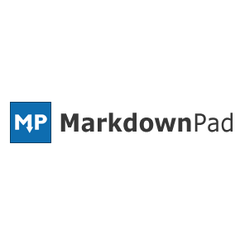
MarkdownPad
MarkdownPad is a powerful Markdown editor designed for Windows users who want a seamless writing experience. It features LivePreview, which dynamically updates the HTML view as text is edited, and offers customizable options for fonts, colors, and layouts. Users can easily apply Markdown formatting via keyboard shortcuts or toolbar buttons, and utilize multiple stylesheets for unique document presentations. MarkdownPad Pro enhances functionality with support for various Markdown engines, including Markdown Extra and GitHub Flavored Markdown, making it an ideal choice for both beginners and experienced users.
Top MarkdownPad Alternatives
Markdown Monster
Markdown Monster is a user-friendly Markdown editor that features syntax highlighting and efficient editing tools.
Haroopad
Haroopad is a versatile markdown-enabled document processor designed for crafting web-friendly content across multiple formats, including blog posts, presentations, and reports.
Bookdown
Bookdown is an open-source R package designed for authors to create books and long-form documents using R Markdown.
Archimedes
Archimedes is a versatile Markdown and LaTeX editor tailored for Mac users, designed to simplify mathematical writing.
R Markdown
R Markdown empowers users to transform analyses into visually appealing documents, reports, and presentations.
WordMark
WordMark is a real-time Markdown editor tailored for bloggers, offering a sleek design and an array of features.
Byword
With easy keyboard shortcuts, live word counters, and seamless synchronization via iCloud and Dropbox, it's...
WriteMonkey
With its minimalist interface, it allows writers to immerse themselves in their work...
Dillinger
Users can effortlessly convert HTML to Markdown, export files in various formats, and enjoy offline...
MacDown
Influenced by the beloved Mou, it boasts highly customizable Markdown rendering, syntax highlighting in fenced...
StackEdit
Its Scroll Sync feature keeps the editor and preview in perfect harmony, while collaboration tools...
Mou
It offers features like live preview, sync scrolling, and auto-saving, along with customizable themes and...
HedgeDoc
Users can effortlessly share note links with colleagues, manage permissions, and track revisions...
MWeb
Launched in 2015, it features a robust editor, Folders and Library modes for easy document...
Apostrophe
Developed by Wolf Vollprecht and Manuel Genovés, it leverages pandoc for Markdown parsing...
Top MarkdownPad Features
- LivePreview auto-scroll feature
- Customizable color schemes
- Multiple Markdown engines support
- Built-in CSS editor
- Easy Markdown formatting shortcuts
- HTML document copy functionality
- Beautiful default CSS styles
- Lightweight and fast performance
- User-friendly interface for beginners
- Real-time Markdown rendering
- Customizable fonts and sizes
- Markdown import and export options
- Automatic updates for stability
- Integrated help and documentation
- Syntax highlighting for code blocks
- Multi-document editing capability
- Keyboard shortcuts for efficiency
- Seamless integration with Windows
- Responsive layout adjustments
- Support for image insertion and handling.