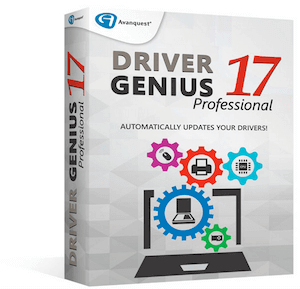
Driver Genius Review
Detailed Reviews
Driver Genius is a driver updater software created and developed by
Driver-Soft, Inc., a software company founded in 2002. With years of
experience in the software development field, the company helps their
users to solve their driver-related problems that may cause bad
performance in their system. Driver Genius is the software designed to
help remove all the hassles of updating their system drivers to keep
their devices running perfectly.
Update Your Drivers Silently In One Click
The good thing about Driver Genius is that it allows you to update your drivers in the background, which means that you don’t need to open the software all the time when you perform the driver update process. The update process is done silently once you start it with one click. There are no annoying notifications that ask you every time you are about to download the update for each driver. You can simply sit back and relax, and the software does all the update process automatically. Or, you can continue doing whatever you are doing with your computer during the driver update process.
Keep Your Computer Up To Date With The Latest Drivers
The software is always synced with the driver database that provides the latest drivers for all types of devices. Whether you are looking for the driver for your mouse, keyboard, game controller, printer, scanner, or even your OEM optical drive, you can be sure that the software can find the right drivers for your devices. Once you’ve got this software installed on your system, you don’t need to worry whether your devices have the latest drivers or not, since it automatically performs the regular scans for your system to keep it updated with the latest drivers.
System Information And Hardware Temperature Monitor
There are two additional features that are provided by Driver Genius, which are usually not included in the other similar software. These features are system information tool and hardware temperature monitor. The system information tool allows you to display your system information in detail, so that you know your full hardware specifications, as well as the brand and model for each connected device. The hardware temperature monitor helps you to monitor the temperature of your hardware components, such as CPU, GPU, and HDD. It helps you to prevent any overheating problem with your hardware, and protects your hardware for long-lasting use.
Removal Of Bad And Invalid Drivers
Bad and invalid drivers can really mess up with your system performance. Moreover, these invalid drivers usually use more system resources than it should be. So, it can really be a burden to your system if you keep these invalid drivers installed for your device. The solution is to get rid of these invalid drivers and update your device drivers to the latest version from the manufacturers. This driver updater software can help you to do that. It can remove bad and invalid drivers, especially the drivers that belong to the devices that you no longer use in your computer.
Support For Various Device Types And Brands
Driver Genius provides the drivers for almost any types of devices from various brands. So, whether you need the driver for your mouse, keyboard, sound card, video card, WiFi card, modem, touch pad, or any other types of devices from hardware manufacturers such as Asus, NVIDIA, AMD, Intel, Netgear, and other manufacturers, you can easily find your drivers with this software. With the extensive driver database that is always updated as many new products are added into the database, you can find the drivers from both old and new devices with this software. The software can also help you to fix the problems related to your devices. For instance, when your sound card stops working, you can simply update the driver for your sound card to fix the problem.
Conclusion
The biggest advantage of Driver Genius is the ability for it to manage all the drivers that you have, and perform silent updates for your drivers in the background. In this way, the updating process doesn’t disturb your computing activity, and you can keep working on the tasks on your computer while making sure that you have the latest drivers installed on your system. The additional features also make this software stand out from other similar software, which is one of the reasons why you should pick this software as your driver updater tool. Moreover, the price of the license is way less expensive than the competitors, allowing you to use one license in three computers at the same time.