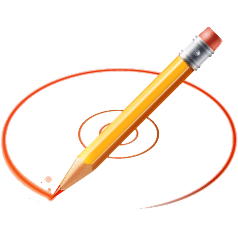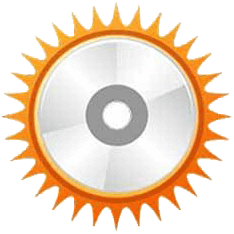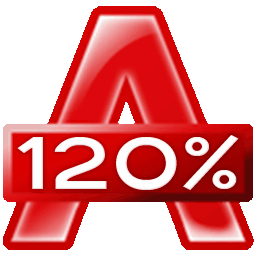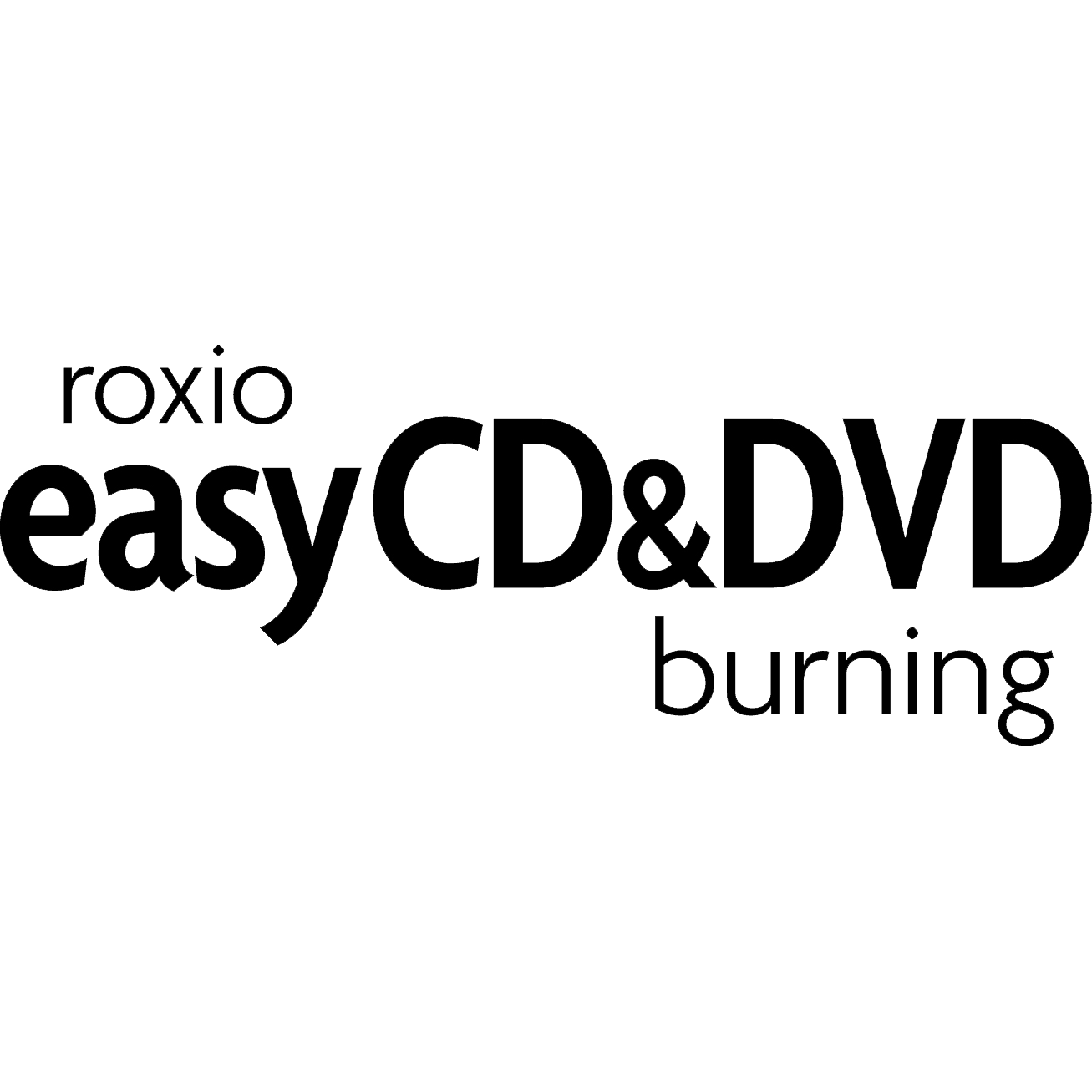CD & DVD Burning Software
Power2Go
Power2Go is a software that enables users to burn DVDs. The software also offers backup and conversion and a host...
ExpressBurn
Burn DVD, Blu-ray and audio faster using the ExpressBurn software. Download the Windows-based software offering speed and user-friendly burning with...
Stellar Drive Monitor
Stellar Drive Monitor is an advanced disk cloning software that continuously monitors the health and performance of storage drives. It...
WinxDVD
If you are looking for quality DVD ripper software, consider downloading the WinxDVD software offering ripper, conversion, backup solutions using...
AOMEI Image Deploy
AOMEI Image Deploy is a powerful, free network cloning software designed to simplify the deployment of system images to multiple...
Nero Burning ROM
Buy the best quality burning software with the latest Nero burning technology. Download the platinum suite of software with a...
DVD MovieFactory Pro
Download an all-in-one disc authoring and DVD burning software that lets users burn breath-taking DVDs from their photos and videos....
Aimersoft DVD Copy
Allows you to backup any DVD disc to another DVD disc or save the backup file on your hard drive....
mACxDVD
Make DVD burning easy and Rip DVDs using quality MacxDVD software. The software enables Mac users to rip any DVDs,...
Leawo DVD Copy
Looking for the best DVD compression and conversion software online? Consider downloading the best software from Leawo offering faster conversion...
ImgBurn
Burn Blu-ray using the ImgBurn application with convenient features to read, write, build, verify, discover. The application supports various image...
CDBurnerXP
Make burning CD or DVD easy using quality CDBurnerXP software. Download the latest software version for free and also allows...
BurnAware
Discover a burning software full of amazing disc burning features to create quality CD, DVD, Blu-rays, M-Discs. Consider purchasing the...
Xilisoft DVD Copy
Provides high quality DVD backup solutions that allow you to back up any type of DVD discs to another blank...
AnyBurn
Need to burn DVD, CD or Blu-ray with lossless quality and simple interface? Explore Anyburn offering a free and lightweight...
Tipard DVD Cloner
Provides simple and intuitive user interface to allow you perform the backup operations in just a few clicks, with various...
Alcohol 120%
Burn CD and DVD using a reliable software that makes it easy and convenient to create effective backups, use CDs...
Roxio Easy CD & DVD
Burning DVD or CD cannot get any easier. Download burning software from Roxio using simple drag and drop copy and...
UUbyte ISO Editor
UUbyte ISO Editor simplifies creating Windows bootable USBs on macOS, effortlessly handling large install.wim files over 4GB. It supports both...
DeepBurner
Provides a lot of features that allow you to burn various types of data into your CD or DVD discs....
Etcher
Burn images to SD card and USB drives with the highest quality using etcher software. Download the software that offers...
Wittytool DiskClone
Wittytool DiskClone offers a seamless solution for cloning hard drives, effortlessly capturing operating systems, applications, and personal files. Users can...
DVD Copy Software Buying Guide
Stocking a large DVD
collection takes a lot of investment to make, considering that each DVD
can cost about $20 to purchase. If you love to buy the latest movie
release on DVD, then you might need to invest hundreds of dollars in a
month just to keep up with the latest releases. When you keep piling up
your DVD collection, there can always be a chance for your DVD to get
damaged or lost along the way, especially if you like to play your
movies over and over again. This is why backing up your DVD is one of
the best solutions to preserve your original DVD collection in its best
condition.
There are various DVD copy solutions that are available online, but most of them cannot do the job properly. Many free DVD backup software is only doing a very simple job of copying your DVD into another blank DVD, without any additional features. You can’t pick the parts of the content that you want to keep, and you can’t pick the parts that you want to discard. Most free DVD backup solutions also offer very low quality backup, with the backup process taking most of the CPU resources. It can take hours to back up just one DVD with these tools.
With many commercial DVD copiers available on the internet, it becomes more difficult for you to pick the right one. Here are the things that you need to check when choosing a good copy software:
The Feature To Remove DVD Protection System
Most original DVD discs sold by retailers have a kind of DVD protection system that prevents it from being copied. Also, it usually has a region protection system that prevents it from being played in DVD players from other regions. The best DVD copy software should be able to bypass the DVD protection system and allow you to back up your DVD discs regardless of the region code.
1:1 Output Quality To Ensure Lossless Quality Playback
Some
solutions may not offer you the lossless output quality due to various
reasons, such as the longer time required to process the backup
operation when the software attempts to preserve the original video and
audio quality. The best DVD cloning software should give you the option
to backup your DVD with 1:1 output quality, which means that the backup
copy should be exactly the same as the original copy. It needs to
produce the same high quality audio and video as the original, without taking a long time to process the operation.
Personalized Backup Options
Don't
choose a software that doesn’t give you any personalized backup
options. If the software only allows you to back up your DVD fully or
create an ISO image for your DVD, then it is not a good backup solution
for you. The best DVD backup solution should provide the options for you
to back up your DVD according to your needs. Sometimes, you need to
remove the subtitles, and some other times, you need to back up only
certain chapters of the DVD. The software needs to give the advanced
features to personalize your backup.
Quick Backup Operations
Many software may offer a lot of features for your backup needs, but sometimes, the software needs a lot of time to process the backup operation. This is due to the software using too much CPU resources from your system during the backup process. However, a good DVD backup software should offer you quick backup operations, and it should work smoothly even in slow computers. It shouldn’t take too much resources of your system during the backup operation.
Conclusion
Choosing
a good DVD copy software for your need is not something to be done
without thinking. There are many solutions that you can pick, but only
one type of DVD copy software that is good for you. This software needs
to be able to bypass the DVD protection system, give the 1:1 output
quality, provide personalized backup options, and has quick backup
operations. Lastly, you should also consider about the price that you need to pay for the software license, as well as the supported operating system for the software.