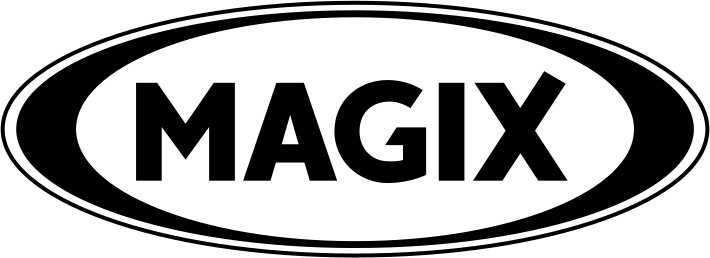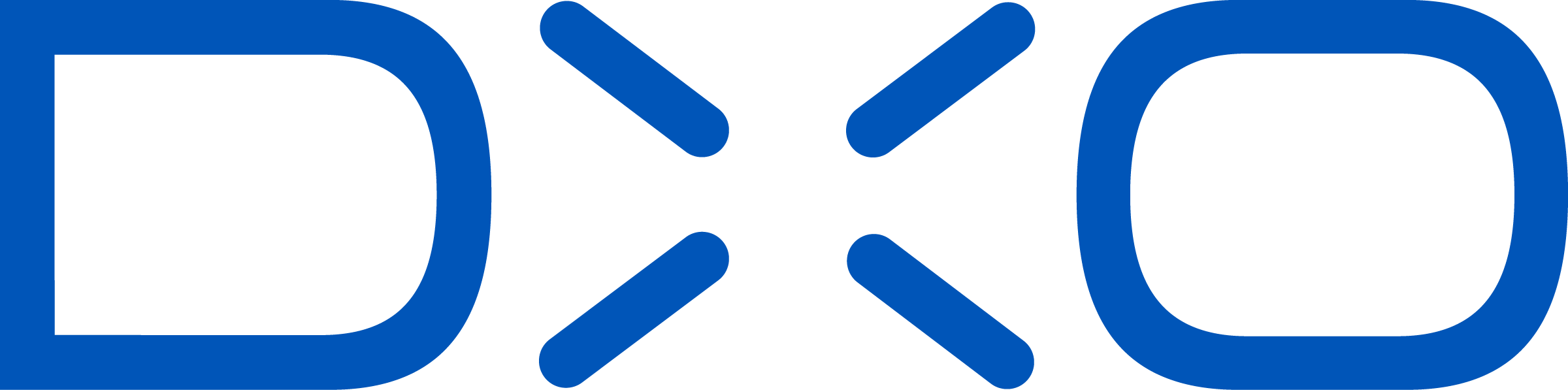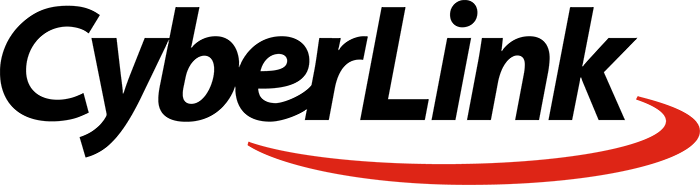ACDSee Photo Editor
Offers photo editing software that allows you to transform ordinary photos into professional photos. It features object layers, layouts made easy, dynamic adjustments, photo flaw correction, photo styling, batch edit, photo object combination, metadata editing, and more. It works with Windows XP SP3 or later, and it is compatible with Windows 8.
Top ACDSee Photo Editor Alternatives
Gimpshop
Provides a free alternative to Adobe Photoshop, allowing you to use various Photoshop-quality image editing features for free.
Zoner Photo Studio
Provides award-winning photo editor software that allows you to manage and edit photos quickly.
ArcSoft PhotoStudio
Provides feature-rich photo editing application with advanced photo editing tools...
Perfect Photo Suite
Offers image editing software for Windows and Mac that works perfectly with Adobe Lightroom.
Xara Photo & Graphic Designer
Offers graphic design software that allows you to do your own drawings and illustrations for flyers, cards, web pages, etc.
DxO Photo Suite
Offers all-in-one photo editing software which includes three essential tools: DxO OpticsPro, DxO FilmPack, and DxO ViewPoint.
Serif PhotoPlus
It features one-click corrections, image restoration and revitalization, print studio, image export optimization, raw studio...
PixLoom
This is a manual photo editing service which allows you to upload as many images...
CyberLink PhotoDirector Ultra
It features regional adjustment, radial filter, grain effect, noise reduction, lens correction, photo merge panorama...
Smart Photo Editor
It features color profile support, picture controls, 32-bit and 64-bit compatible, no image size limit...
PicMaster
It supports importing from cameras, scanners, and webcams while also offering slideshow creation and poster...
ACDSee Photo Editor Review and Overview
Create beautiful and memorable moments with ACDSee software. Polish your most excellent pictures with raw editing features and inspire your family and friends by using its painless sharing options. ACDSee offers a digital asset management solution so that you can never lose any photo.
ACDSee comes up with a set of image adjustment tools that provides pre-defined layered and raw editing. It is the most exceptional alternative of other similar photo editing solutions such as Works Well and Photoshop for the users who do not want advanced features of image manipulation.
Manage your Digital Assets
Photo editor not only enables you to manage your digital assets but also offers robust tools for processing raw files and retouching your pictures with editing layers. With various devices such as frequency separation, pixel targeting, and Smart Erase simplify your workflows and get more in less time. All these features make ACDSee a preferable option due to its affordability and flexibility as compared to other full-fledge software products. By using the easy-to-use feature, automate your processes and adjust your images quickly.
Pixel Grading and RAW editing
The pixel-grading tool enhances your photos by allowing you to adjust your image and adding filters to it. The pre-defined set of raw editing tools enables you to sharpen, balance, change the colors of your image, and more. This photo editing tool is compatible with most of the available camera models.
Layered Editing
Retouch your images with layered editing that allows you to smooth away and repair your images without reshooting your pictures. Use advanced image manipulation tools for the removal of blemishes and smoothening away the complications. By using the repair tool, you can effortlessly copy pixels from the non-flawed and non-blended areas to flawed areas. It is an easy-to-understand platform for both beginners and experienced users and saves your learning time. It is among the top 50 Graphic Design Solutions.
Top ACDSee Photo Editor Features
- AI Keywords
- AI Sky Replacement
- AI Selection Tools
- Facial Recognition
- RAW Photo Editing
- Layered Editing
- Portrait Retouching
- Mobile Device Integration
- Video Production Tools
- Cost-Effective Photo Management
- Efficient Workflow Transition
- Comprehensive Editing Suite
- Interactive Monthly Workshops
- Free Updates and Offers
- Extensive Video Tutorials
- Student and Educator Discounts
- High Volume Image Handling
- Powerful Develop Module
- Versatile Manipulation Tools
- Enhanced Organization Features