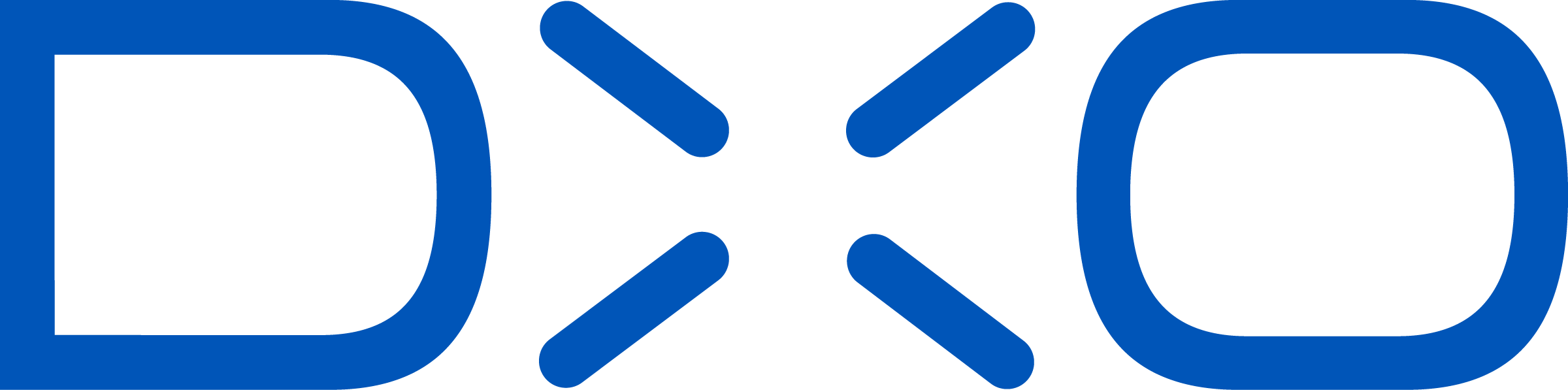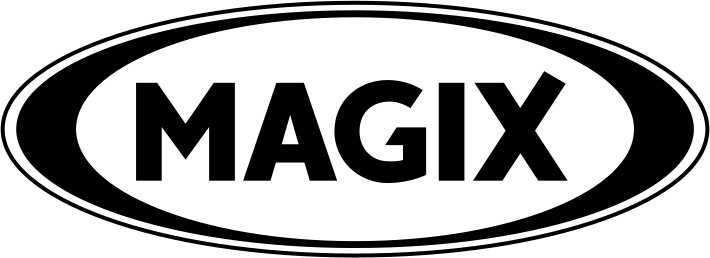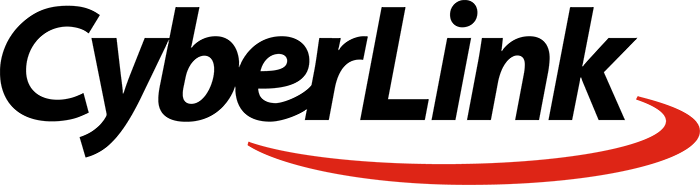Gimpshop
Provides a free alternative to Adobe Photoshop, allowing you to use various Photoshop-quality image editing features for free. It features professional photo enhancement, complete customization, any file format support, expansive accessory support, powerful GEGL backend, and more. The software is completely free with open-source license, and it is available for Windows and Mac platform.
Top Gimpshop Alternatives
ArcSoft PhotoStudio
Provides feature-rich photo editing application with advanced photo editing tools...
ACDSee Photo Editor
Offers photo editing software that allows you to transform ordinary photos into professional photos.
Perfect Photo Suite
Offers image editing software for Windows and Mac that works perfectly with Adobe Lightroom.
Zoner Photo Studio
Provides award-winning photo editor software that allows you to manage and edit photos quickly.
DxO Photo Suite
Offers all-in-one photo editing software which includes three essential tools: DxO OpticsPro, DxO FilmPack, and DxO ViewPoint.
PixLoom
Pixloom is an image background removal service which allows you to upload images and remove backgrounds within 24 hours.
Xara Photo & Graphic Designer
It features picture editing, image optimization, creative collages, impressive effects, freehand drawing and painting, and...
Smart Photo Editor
It features color profile support, picture controls, 32-bit and 64-bit compatible, no image size limit...
Serif PhotoPlus
It features one-click corrections, image restoration and revitalization, print studio, image export optimization, raw studio...
PicMaster
It supports importing from cameras, scanners, and webcams while also offering slideshow creation and poster...
CyberLink PhotoDirector Ultra
It features regional adjustment, radial filter, grain effect, noise reduction, lens correction, photo merge panorama...
Top Gimpshop Features
- Open-source and free
- Multi-platform compatibility
- User-friendly interface
- Photoshop-like experience
- Extensive plugin support
- Customizable workspace
- Affordable learning resources
- Comprehensive tutorials available
- Community-driven enhancements
- Regular software updates
- Beginner-friendly learning curve
- Advanced editing tools
- Layer management functionality
- Image manipulation features
- Batch processing capabilities
- Script-fu scripting support
- Color management options
- Non-destructive editing techniques
- High-resolution output support
- Accessibility for diverse users