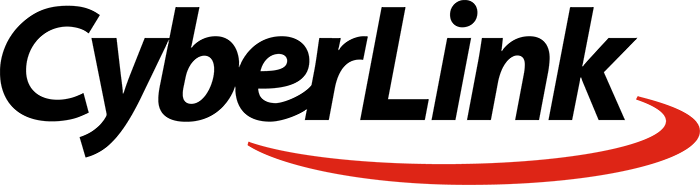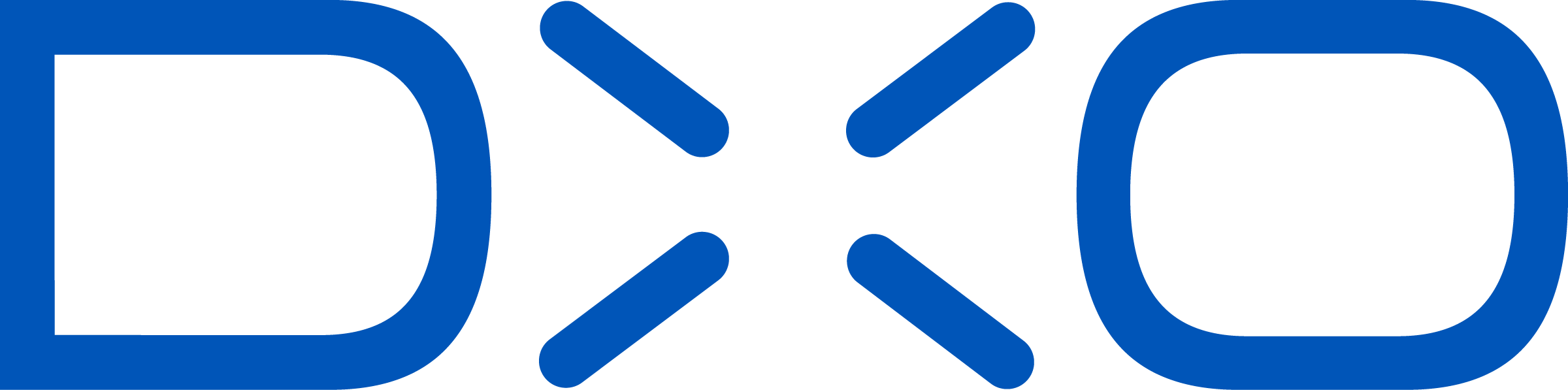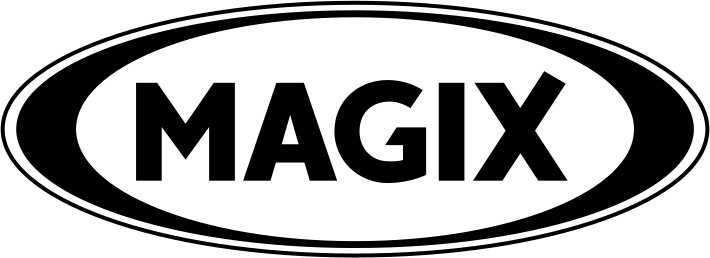PixLoom
Pixloom is an image background removal service which allows you to upload images and remove backgrounds within 24 hours. This is a manual photo editing service which allows you to upload as many images as you want, make payment and get edited images within next 24 hours. There is also an option to upload images via popular cloud based services.
Top PixLoom Alternatives
Gimpshop
Provides a free alternative to Adobe Photoshop, allowing you to use various Photoshop-quality image editing features for free.
Smart Photo Editor
Offers image editing software with various powerful and easy-to-use picture editing tools.
ArcSoft PhotoStudio
Provides feature-rich photo editing application with advanced photo editing tools...
PicMaster
PicMaster is a versatile image editing software that combines photo retouching, special effects, and advanced tools like morphing, mosaics, and 3D imaging in one package.
Perfect Photo Suite
Offers image editing software for Windows and Mac that works perfectly with Adobe Lightroom.
CyberLink PhotoDirector Ultra
Offers professional quality photo editing and adjustment software which allows you to create spectacular photo.
Zoner Photo Studio
It features picture management, instant filters, HDR and tone mapping, GPU acceleration, picture sharing and...
Serif PhotoPlus
It features one-click corrections, image restoration and revitalization, print studio, image export optimization, raw studio...
DxO Photo Suite
It features exclusive prime de-noising technology, clearview haze removal, smart lighting exposure optimization, automatic optical...
Xara Photo & Graphic Designer
It features picture editing, image optimization, creative collages, impressive effects, freehand drawing and painting, and...
ACDSee Photo Editor
It features object layers, layouts made easy, dynamic adjustments, photo flaw correction, photo styling, batch...
Top PixLoom Features
- Background removal expertise
- Fast 24-hour delivery
- Affordable $1 per image
- Free trial available
- Simple online ordering
- Upload from any device
- Professional product photography
- High-resolution image support
- Complex background handling
- Expert team assistance
- Natural light optimization tips
- Reflective surface techniques
- Low-light photography guidance
- User-friendly interface
- Efficient image processing
- Clipping path service included
- Instant email delivery
- Versatile editing options
- Customizable photo enhancements
- Ideal for online selling.